Answer the question
In order to leave comments, you need to log in
Port forwarding problem. Mikrotik going crazy?
Greetings!
There is MikroTik RB951G-2HnD. The latest firmware is 6.33 stable. White external ip.
I decided to disable UPnP and forward the necessary ports manually.
If you set Action as dst-nat when forwarding, then everything is in order. But as soon as you try to make forwarding through netmap, jokes begin - the packet counter goes off scale, and if after that you restart Mikrotik, then the Internet completely disappears (at the same time, Mikrotik's ip stops pinging (but you can access it via the web interface / via winbox / via putty!) , dns names are not resolved, but the connection with the provider via PPPoE Mikrotik, judging by the logs, raises normally and without errors)
For
example, I try to forward for the torrent client
.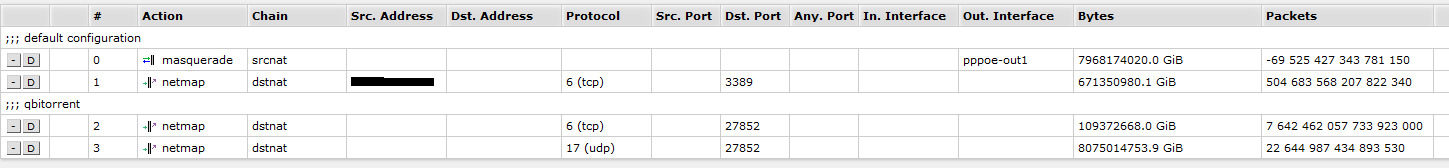
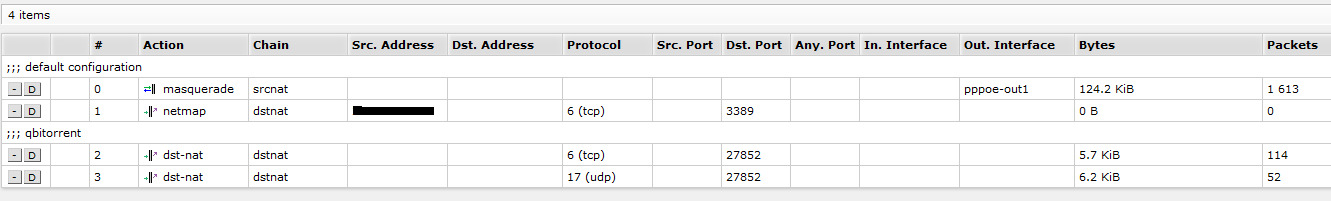
I change netmap back to dst-nat in these two rules and the Internet immediately appears, the router starts to ping and the counters stop going crazy.
What's the catch?
Answer the question
In order to leave comments, you need to log in
netmap is made to create a 1:1 address mapping. then the provider gave you the network abc0/24. you can map your locale with the outside world 1:1. for example:
192.168.0.1 - for world abc1 and so on.
I have the same firmware but the static IP is white, without pppoe and all that. Ports are forwarded through netmap and everything is in order, no off-scale. The only difference may be, everywhere on the forwards the incoming interface is indicated and not like in your screenshot without it.
Didn't find what you were looking for?
Ask your questionAsk a Question
731 491 924 answers to any question