Answer the question
In order to leave comments, you need to log in
Port forwarding and white IP for VNC?
Hello! I need advice from cool experienced networkers, otherwise I'm a simple home enikey man.
In the context of the coronavirus, it became necessary to connect remotely regularly to a windows laptop. RDP fell off immediately - the target device is a licensed Windows 10 Home. I’ll also say right away that the TeamViewer and Anydesk options (and others like them) are not suitable - the connection goes from China to Moscow, therefore the quality is very shitty, almost a slide show, and here, of course, it’s worth mentioning that with such initial data, any method will certainly give out bad result, but it is the VNC option that interests me, maybe directly without any servers in the middle it will be better, faster and thicker. But it’s impossible to set up, the VNC server corny gives out the local address 192.168.x.x and it’s clear why it’s under the router from the provider. Here's how it is:
Client : Abroad (China), Windows 7 laptop with the ability to turn on / off VPN for Google and other indecencies. After a month of using TeamViewer, it began to demand to connect either 2FA or something else using a local number (+86) for which there is no possibility, otherwise it does not allow you to connect (although the Server sees that they worked for a month, there is an idea to clean the registry and all sorts of AppData and reinstall TW, but in the context of a slideshow in the opposite direction, this is still hemorrhoids), and Anydesk not only came out much worse in quality, it also ran into error 10060 for some unknown reason, although it also worked without problems before.
Server: The Moscow laptop on Windows 10 Home mentioned above is connected by a patch cord to the Mikrotik router (Hap AC lite), which receives the Internet from the provider, and, accordingly, all devices on the home network have exactly one external IP. Other than the Windows firewall on the machine, no restrictions. And here the attention is on the questions:
1. Do I need to connect a "white" IP from the provider (160r) so that after the forwarding everything basically flies? Or it will be enough to know this external dynamic at the moment of connection to see the Server ? And just every time you introduce a new one, what turned out to be?
2. Similarly, will it be necessary to do forwarding if the purchased permanent IP from point 1fixes the external address and knocks on a specific 5900 (5800 for the tVNC Java viewer)?
3. But I have a suspicion that I will have to do this and that, so I ask for advice on which article is better to read in the manufacturer's manual about forwarding, and also which VNC you advise - I chose TightVNC by default , although I met both UltraVNC and TigerVNC and whether they need will there be any additional settings besides those that a particular laptop ( Server ) will be visible to the outside world by IP?
Answer the question
In order to leave comments, you need to log in
I suggest you use LteManager. Manage up to 50 PCs for free. For security, disable the ability to connect by ID and connect only by IP.
Now the answers to your questions:
1) It is advisable to connect a white IP. There is an option to use dyndns (redirect to your dynamic), but different providers do not necessarily route the IP address. Most likely they NAT it. In this case, you definitely need to buy a white IP on the final host. To check this, just try to connect to the end device via IP. If it works out, you can use DynDNS, if not, then white IP.
By the way, hack. If you want a free domain for a dynamic address and you have a Mikrotik router, you can try using their service
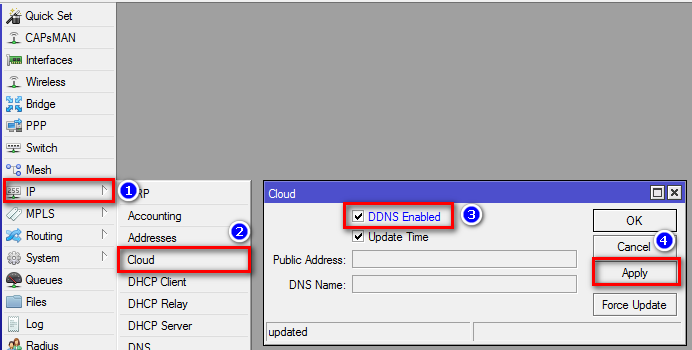
2) Forwarding needs to be done. There is nothing difficult in this. Take your router model and google "Port forwarding to ...."
3) Try LiteManager or Radmin (from unfinished sites), don't bother with VNC
Didn't find what you were looking for?
Ask your questionAsk a Question
731 491 924 answers to any question