Answer the question
In order to leave comments, you need to log in
PHP when iterating over an array split it into multiple areas?
I am making a template for Joomla 4. The template itself has already been laid out and a lot of functionality has been implemented in JS.
My task is to make it a template for this CMS
Description of the task:
Implement the template menu on the CMS
In joomla, this is done through the mod_menu module. And this is implemented through foreach.
The template has 3 different types of menus. And there were no problems for the so-called greenhouse part of this menu.
But one part of the menu is implemented in JS and its structure creates a problem.
It looks like this:
<ul>
<li id="to-tab1">Родительский пункт меню1</li>
<li id="to-tab2">Родительский пункт меню2</li>
<li id="to-tab3">Родительский пункт меню3</li>
</ul>
<div>
<div id="tab1">
<ul>
<li>Наследник родительского пункта меню 1</li>
<li>Наследник родительского пункта меню 1</li>
<li>Наследник родительского пункта меню 1</li>
</ul>
</div>
<div id="tab2">
<ul>
<li>Наследник родительского пункта меню 2</li>
<li>Наследник родительского пункта меню 2</li>
<li>Наследник родительского пункта меню 2</li>
</ul>
</div>
</div><ul>
<li id="Проблемный участок">
Сложное меню(Это пункт)
<ul>
Родитель 1
Родитель 2
</ul>
<div>
Дочерний 1.1
Дочерний 1.2
</div>
<div>
Дочерний 2.1
Дочерний 2.2
</div>
</li>
<li id="Реализовання часть">
Родитель 3
<ul>
<li>Дочерний 3.1</li>
</ul>
</li>
</ul>Answer the question
In order to leave comments, you need to log in
There will have to freeze a little. I have 2 menus in my shop:
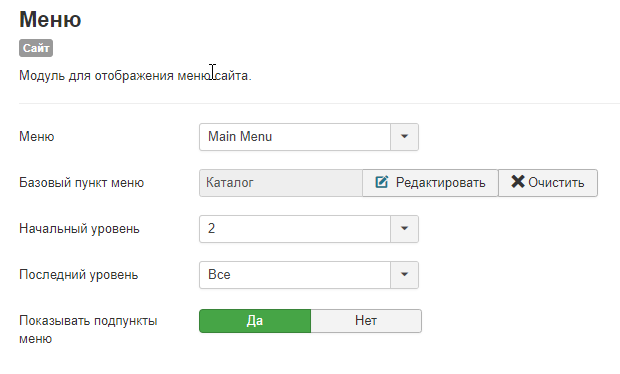
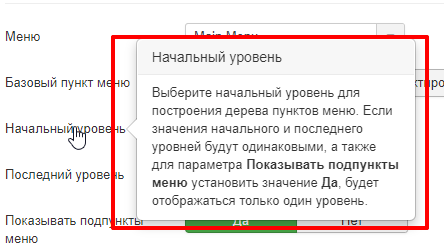
<?php
/**
* @package Joomla.Site
* @subpackage mod_menu
*
* @copyright Copyright (C) 2005 - 2020 Open Source Matters, Inc. All rights reserved.
* @license GNU General Public License version 2 or later; see LICENSE.txt
*/
defined('_JEXEC') or die;
use Joomla\CMS\Factory;
use Joomla\CMS\Helper\ModuleHelper;
$id = '';
if ($tagId = $params->get('tag_id', ''))
{
$id = ' id="' . $tagId . '"';
}
$main_menu = '<ul class="nav menu '.$class_sfx . ' mod-list'.$id.'">';
$sub_menus = '';
$sub_menu = '';
// The menu class is deprecated. Use nav instead
?>
<?php foreach ($list as $i => &$item)
{
//если пункт меню верхнего уровня (из настроек)
if($params->get('startLevel', '') == $item->level){
$class = 'item-' . $item->id;
if ($item->id == $default_id)
{
$class .= ' default';
}
if ($item->id == $active_id || ($item->type === 'alias' && $item->params->get('aliasoptions') == $active_id))
{
$class .= ' current';
}
if (in_array($item->id, $path))
{
$class .= ' active';
}
elseif ($item->type === 'alias')
{
$aliasToId = $item->params->get('aliasoptions');
if (count($path) > 0 && $aliasToId == $path[count($path) - 1])
{
$class .= ' active';
}
elseif (in_array($aliasToId, $path))
{
$class .= ' alias-parent-active';
}
}
if ($item->type === 'separator')
{
$class .= ' divider';
}
if ($item->deeper)
{
$class .= ' deeper';
}
if ($item->parent)
{
$class .= ' parent';
}
$main_menu .= '<li class="nav-item d-flex ' . $class . '" data-target-id="'.$item->id.'">';
switch ($item->type) :
case 'separator':
case 'component':
case 'heading':
case 'url':
require ModuleHelper::getLayoutPath('mod_menu', 'catalog_' . $item->type);
break;
default:
require ModuleHelper::getLayoutPath('mod_menu', 'catalog_url');
break;
endswitch;
if ($item->deeper)
{
$sub_menu .= '<ul class="nav tab-pane fade'.$id.'" role="tabpanel" id="catalog-submenu-'.$item->id.'">';
}
elseif ($item->shallower)
{
$sub_menu .= '</ul>';
}
$main_menu .= '</li>';
} else {
$class = 'item-' . $item->id;
if ($item->id == $default_id)
{
$class .= ' default';
}
if ($item->id == $active_id || ($item->type === 'alias' && $item->params->get('aliasoptions') == $active_id))
{
$class .= ' current';
}
if (in_array($item->id, $path))
{
$class .= ' active';
}
elseif ($item->type === 'alias')
{
$aliasToId = $item->params->get('aliasoptions');
if (count($path) > 0 && $aliasToId == $path[count($path) - 1])
{
$class .= ' active';
}
elseif (in_array($aliasToId, $path))
{
$class .= ' alias-parent-active';
}
}
if ($item->type === 'separator')
{
$class .= ' divider';
}
if ($item->deeper)
{
$class .= ' deeper';
}
if ($item->parent)
{
$class .= ' parent';
}
$sub_menu .= '<li class="' . $class . '">';
switch ($item->type) :
case 'separator':
case 'component':
case 'heading':
case 'url':
require ModuleHelper::getLayoutPath('mod_menu', 'catalog_' . $item->type);
break;
default:
require ModuleHelper::getLayoutPath('mod_menu', 'catalog_url');
break;
endswitch;
// The next item is deeper.
if ($item->deeper)
{
$sub_menu .= '<ul class="nav-child unstyled small">';
}
// The next item is shallower.
elseif ($item->shallower)
{
$sub_menu .= '</li>';
$sub_menu .= str_repeat('</ul></li>', $item->level_diff);
}
// The next item is on the same level.
else
{
$sub_menu .= '</li>';
}
}
}
$main_menu .= "</ul>";
$sub_menu .= "</ul>";
$sub_menus .= $sub_menu;
?>
<div class="mainmenu col-12 col-md-4 col-lg-3">
<?php
echo $main_menu;
?>
</div>
<div class="submenu bg-white col-12 d-md-block col-md-8 col-lg-9">
<div class="tab-content overflow-auto" id="catalog-submenu-tabContent" role="tablist">
<button class="btn btn-sm btn-outline-secondary d-md-none fas fa-chevron-left my-2" id="submenu-back-btn"><span class="ml-2">Назад</span></button>
<?php echo $sub_menus;?>
</div>
</div><?php
/**
* @package Joomla.Site
* @subpackage mod_menu
*
* @copyright Copyright (C) 2005 - 2020 Open Source Matters, Inc. All rights reserved.
* @license GNU General Public License version 2 or later; see LICENSE.txt
*/
defined('_JEXEC') or die;
$attributes = array();
if ($item->anchor_title)
{
$attributes['title'] = $item->anchor_title;
}
$attributes['class'] .= "nav-link w-100";
if ($item->anchor_css)
{
$attributes['class'] = $item->anchor_css;
}
if ($item->anchor_rel)
{
$attributes['rel'] = $item->anchor_rel;
}
$linktype = $item->title;
if ($item->menu_image)
{
if ($item->menu_image_css)
{
$image_attributes['class'] = $item->menu_image_css;
$linktype = JHtml::_('image', $item->menu_image, $item->title, $image_attributes);
}
else
{
$linktype = JHtml::_('image', $item->menu_image, $item->title);
}
if ($item->params->get('menu_text', 1))
{
$linktype .= '<span class="image-title">' . $item->title . '</span>';
}
}
if ($item->browserNav == 1)
{
$attributes['target'] = '_blank';
}
elseif ($item->browserNav == 2)
{
$options = 'toolbar=no,location=no,status=no,menubar=no,scrollbars=yes,resizable=yes';
$attributes['onclick'] = "window.open(this.href, 'targetWindow', '" . $options . "'); return false;";
}
//если пункт меню верхнего уровня (из настроек)
if($params->get('startLevel', '') == $item->level){
$main_menu .= JHtml::_('link', JFilterOutput::ampReplace(htmlspecialchars($item->flink, ENT_COMPAT, 'UTF-8', false)), $linktype, $attributes);
if($item->deeper){
$main_menu .= '<button class="btn ml-auto d-flex align-items-center mr-lg-2" data-target="catalog-submenu-'.$item->id.'" role="tab" id="child-menu-toggler-'.$item->id.'"><i class="fas fa-chevron-right"></i></button>';
}
} else {
$sub_menu .= JHtml::_('link', JFilterOutput::ampReplace(htmlspecialchars($item->flink, ENT_COMPAT, 'UTF-8', false)), $linktype, $attributes);
}Didn't find what you were looking for?
Ask your questionAsk a Question
731 491 924 answers to any question