Answer the question
In order to leave comments, you need to log in
Photoshop (gpu_sniffer) stopped seeing the video card, what should I do?
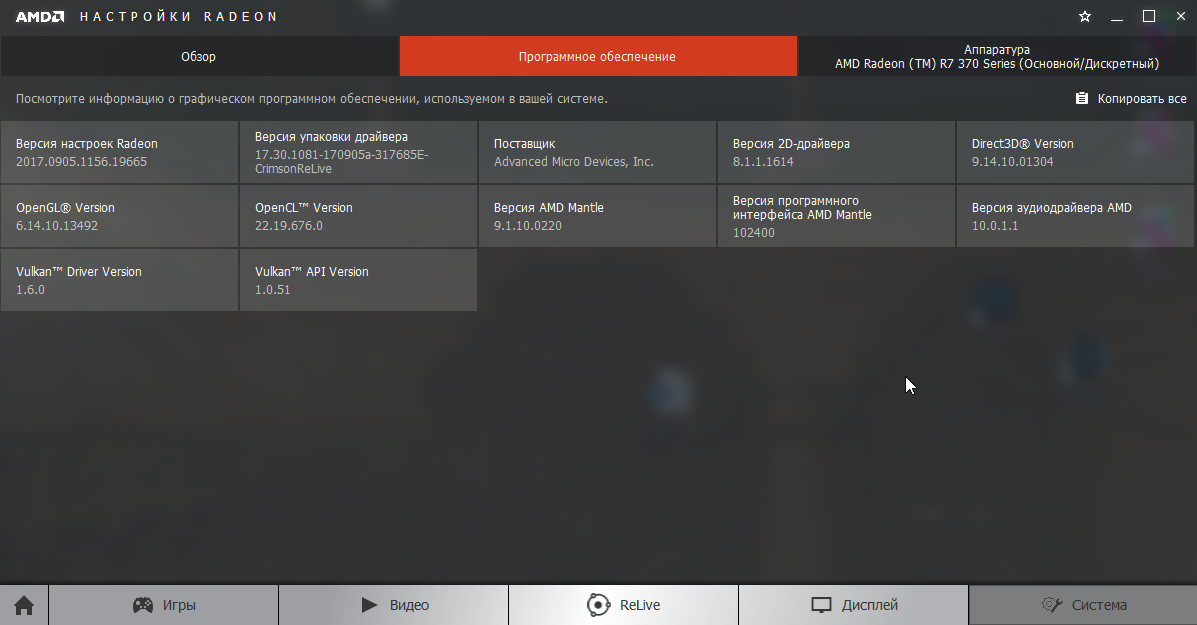
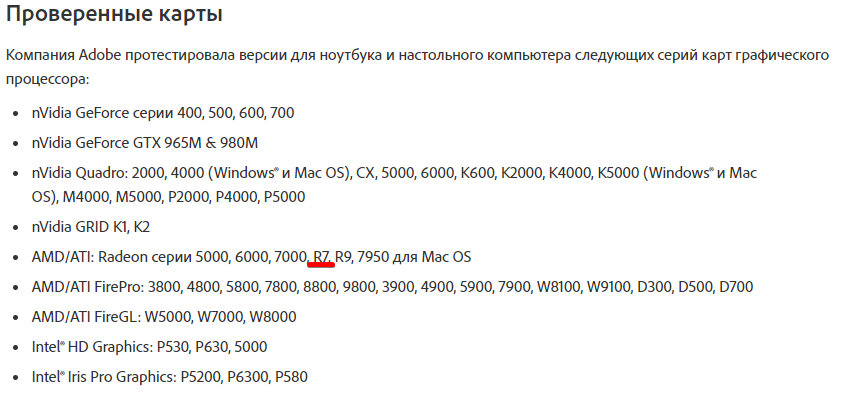
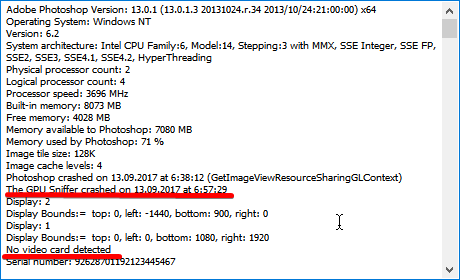
Answer the question
In order to leave comments, you need to log in
Briefly speaking.
The problem was that I have de facto 2 video cards (integrated and discrete): intel-HD and Radeon.
I have 2 monitors. Each is connected to a separate vidyuhi (due to the types of inputs, a discrete video card cannot plug two monitors at once). From here, it seems, there is a conflict due to the difference in maintaining (IMHO) versions of OpenCL and OpenGL.
When Intel is enabled, Photoshop refuses to recognize the discrete one.
If you disable Intel - everything works.
For now, this is the solution to the problem.
Perhaps the topic will be supplemented.
UPD.
The solution to the problem is that I connected 2 monitors to a discrete video card. Just got back from the cable store.
Didn't find what you were looking for?
Ask your questionAsk a Question
731 491 924 answers to any question