Answer the question
In order to leave comments, you need to log in
PFSENSE+LDAP+LightSquid how to display DNS name instead of IP?
I set up authorization through AD, connected a proxy to a test PC. The problem is that there is no computer name or username in the reports, but only IP, which changes every two weeks via DHCP.
The question is how to change the output?
AD Authorization 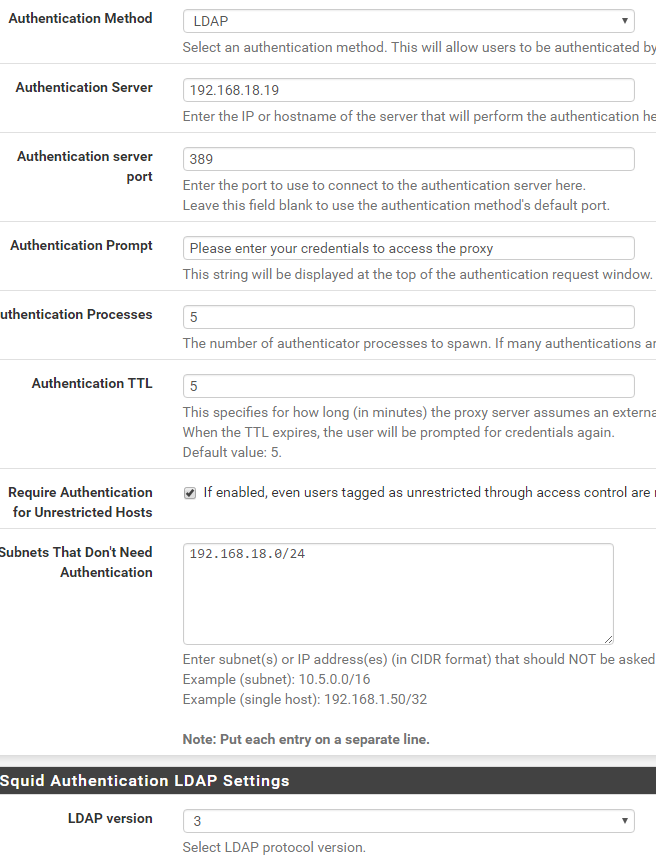
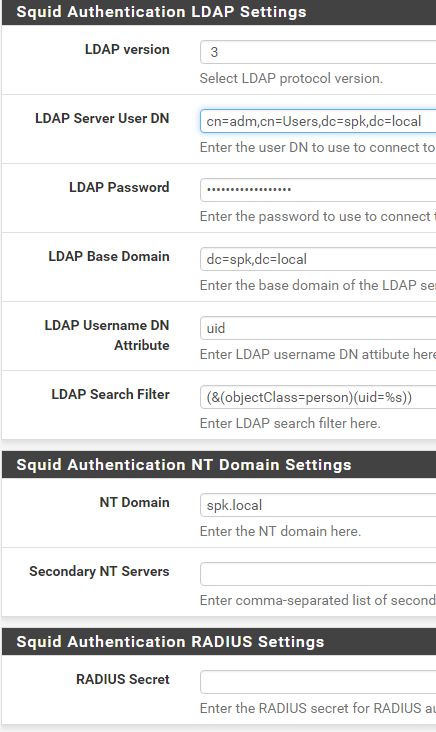
Settings LightSquid Settings
IP Resolve Method - DNS
Refresh Scheduler - 60min
Answer the question
In order to leave comments, you need to log in
PFSENSE+LDAP+LightSquid how to display DNS name instead of IP?
which by DHCP changes every two weeksIt changes only if the workstation is disconnected during the lease renewal, which, as my practice shows (DC default settings) rarely happens)
Didn't find what you were looking for?
Ask your questionAsk a Question
731 491 924 answers to any question