Answer the question
In order to leave comments, you need to log in
Password on keychain?
I literally just upgraded from Mountain Lion to Mavericks and did not have time to rejoice at the new thing, as the iCloud keychain immediately fell into a pose.
The fact is that for any action now I need some kind of password for the “Local Objects” keychain, which I have never set in my life, and the administrator passwords and the icloud password are not suitable (they are different).
Now in safari, anywhere on the site where there is a password entry, I see a window:
Which cannot be
closed 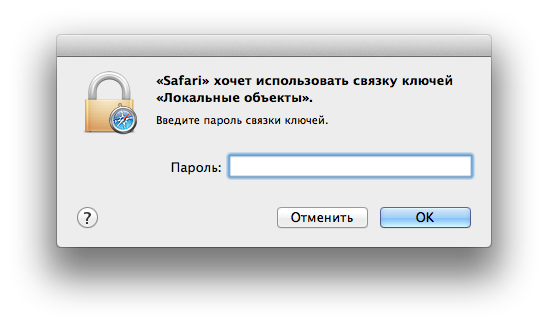
and which does not accept any password known to me at all
. .
Help! 
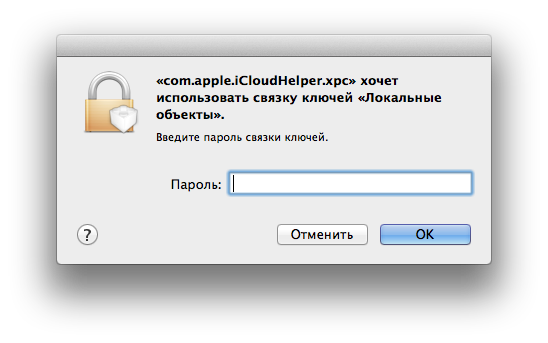
Answer the question
In order to leave comments, you need to log in
The following helped me:
- Go to Keychain Access
- close all keys
- open.
The system will prompt you to enter the old password and change to a new one
. I haven’t had anything in icloud yet, and more than one password didn’t fit, there will be a reset button at the bottom. click, after reboot everything will be ok.
Brought yesterday macbook with a similar problem. The problem is in the local account, you can just create a new one or try to fix it through the terminal. I wrote more in the blog mdex-nn.ru/page/parol-na-svjazke-kljuchej-lokalnye...
Didn't find what you were looking for?
Ask your questionAsk a Question
731 491 924 answers to any question