Answer the question
In order to leave comments, you need to log in
OSX. After rebooting the system npm command not found. Why?
Installed Node, npm worked. Then I had to restart the computer, open the terminal, enter npm and see "command not found".
If you try to run from under bash, everything works. Help me figure it out, I still can't figure out how to install everything correctly so that it works as it should. What am I doing wrong? 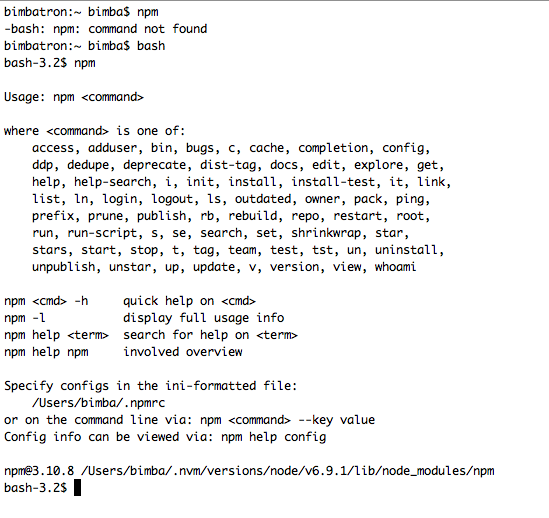
UPD. With nvm there was the same story and a little investigation showed that if, in accordance with the instructions , execute
export NVM_DIR="$HOME/.nvm"
[ -s "$NVM_DIR/nvm.sh" ] && . "$NVM_DIR/nvm.sh"Answer the question
In order to leave comments, you need to log in
Didn't find what you were looking for?
Ask your questionAsk a Question
731 491 924 answers to any question