Answer the question
In order to leave comments, you need to log in
Organize access to folders from different computers (or where to read about workgroups and the network under Win10)?
Hello.
There is a study project. 3 users, each on their own subnet, are connected through 2 routers.
The task is to connect them to one network (home or work?), organize each other's access to any test folders.
I'm already cut off so that they see each other in Win Explorer.
Advise where to read about home / workgroups, how they differ, how to organize them, what's with the firewall settings, etc.
I'm banging my head against the wall with my stupidity.
Additional data will be issued immediately upon request, tell me what.
Answer the question
In order to leave comments, you need to log in
"About home / work groups"
forget it.
Enabling network discovery and sharing something there.
share folders via PCM.
Well, configure the rights so that they can connect to each other.
1) Setting up routing on the router. And, accordingly, give the correct details on computers.
2) You need to share a folder (disk) well, what do you need there and share it, you can read about it HERE
And draw the network topology, how is who connected to what IPs (subnets there), I will even help you configure everything correctly.
first, bring them all into one network. Through VPNs so that all computers are on the same network)
1) Routing works. Through the command line, all members of the system receive and send ping
2) Made a picture. Explanations:
- A server with DHCP and DNS is running on the first subnet. Those. computers (from all subnets) receive ip and other settings through this server;
- the routers and the server have ip registered and do not change;
- Firewall disabled everywhere;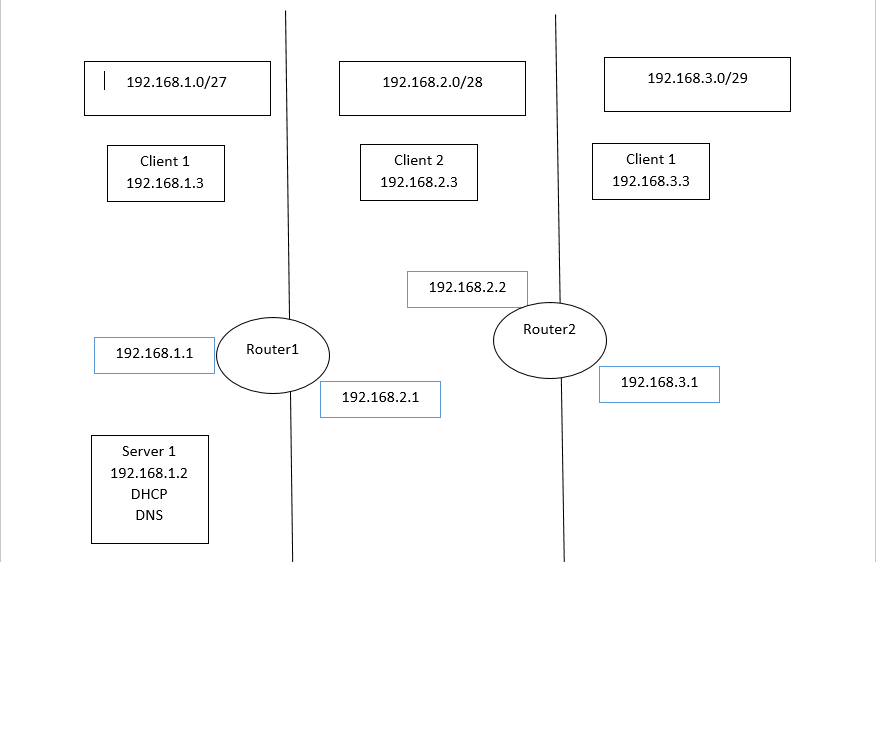
Didn't find what you were looking for?
Ask your questionAsk a Question
731 491 924 answers to any question