Answer the question
In order to leave comments, you need to log in
Optimization of the "header" (arrangement of parameters) in the form of creating a report document?
Hello.
A form has been developed for creating a document-report on the number of agricultural machinery in a certain period of time in his organization. The user must indicate the organization for which he prepares the report, as well as the period for which he generates the report.
Button assignment description:
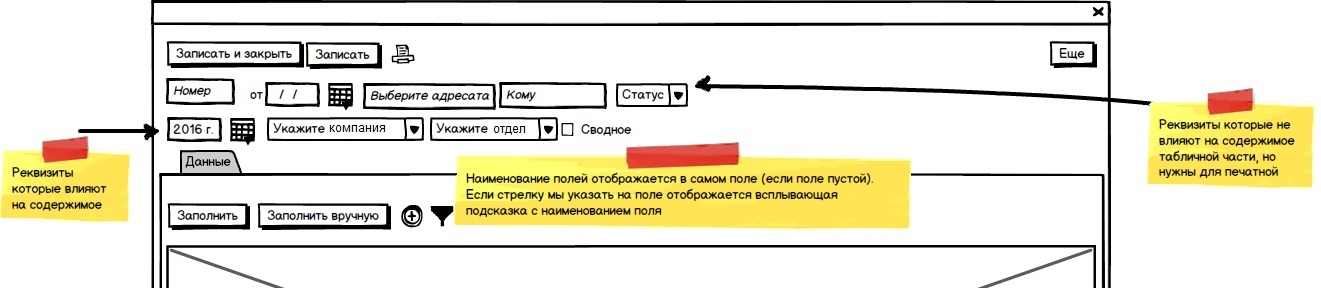
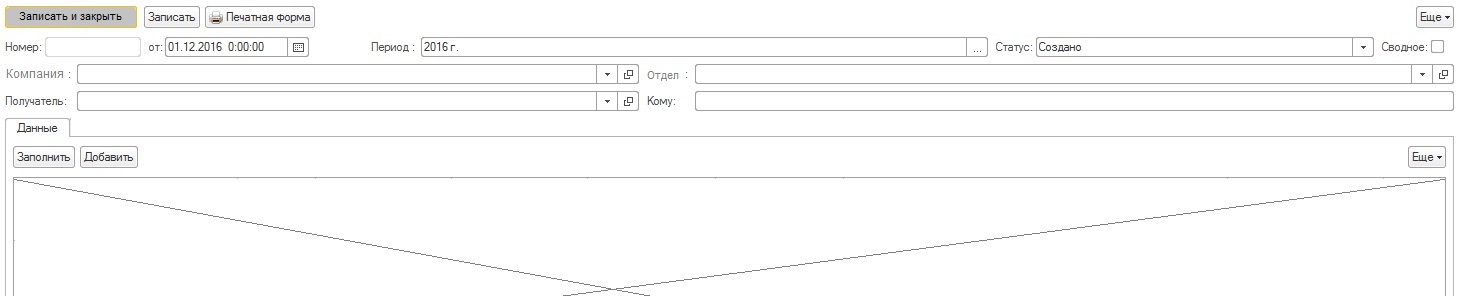
Answer the question
In order to leave comments, you need to log in
despoth , xmoonlight , @Pavel Designer, Huge request to see my question.
Didn't find what you were looking for?
Ask your questionAsk a Question
731 491 924 answers to any question