Answer the question
In order to leave comments, you need to log in
OpenWRT + TP-Link WDR3600 - WiFi devices (laptop) do not see LAN devices. Who met similar?
There was a regular TP Link WDR3600, lost WiFi, reflashed to OpenWRT. Somehow, everything was immediately set up in terms of WiFi + WAN. And from a laptop (macbook) went online. + a bunch of other devices, all via WiFi. Everything is fine. I forgot about LAN, because there is only NAS and I rarely use it. But here I decided to try it.
And then the trouble
is 1. the port is on, physically everything works
2. The Macbook even sees that nas has appeared on the network, but does not connect https://monosnap.com/file/J1mNVsCT7jscEdZYtL6vzoPd...
3. at the same time, in the OpenWRT GUI, I see that it no IP address given, but all WiFi devices are visible as having received an IP address https:
//monosnap.com/file/vsCHbvtDDKAJ4BfCIJStJ9qo ...
To be honest, I don't even know how they work.
Part of the data clearly passes, because the MacBook sees when nas appears on the network and sees when it disappears (if you cut off the cable). But at the same time, IP is not issued and the device is not visible in the DHCP list.
I am a noob in the configuration of network devices, although I have basic concepts of what is how it works. I set up regular firmware in 2 clicks, but OpenWRT is clearly not smart enough.
I'd be grateful for tips :)
Answer the question
In order to leave comments, you need to log in
1. No VLAN is needed anywhere. Port 2 change tagged to untagged.
2. Check that the NAS should receive IP automatically (DHCP). That there is no static IP registered. Perhaps you have something clogged there from the old config.
3. 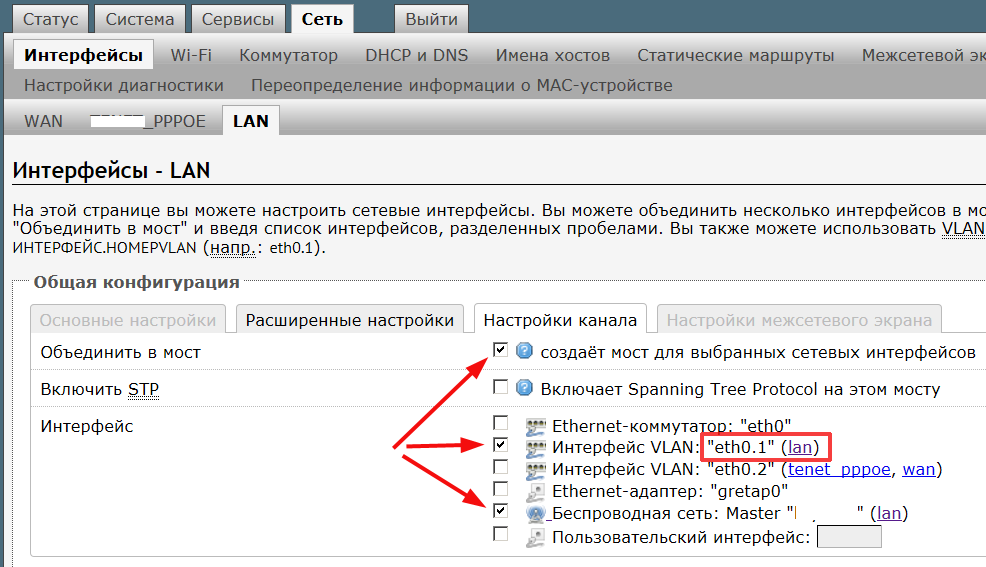
Everything should work out of the box. As an option, reset everything on OpenWRT, apparently you screwed up something wrong.
Show what you have in Network - Interfaces
Didn't find what you were looking for?
Ask your questionAsk a Question
731 491 924 answers to any question