Answer the question
In order to leave comments, you need to log in
Opening files in VS code?
While holding down the ctrl key, I click on the name of the file I need and it opens in a new tab. But if I click on another file, it does not open in a new tab, but replaces it with the one that was opened.
For example, you need to open style.css and adaptiv.css in a new tab, click on style, it opens, click on adaptiv, it opens in place of style AND YOU NEED WHAT WOULD BE OPEN NEXT AND NOT REPLACE.
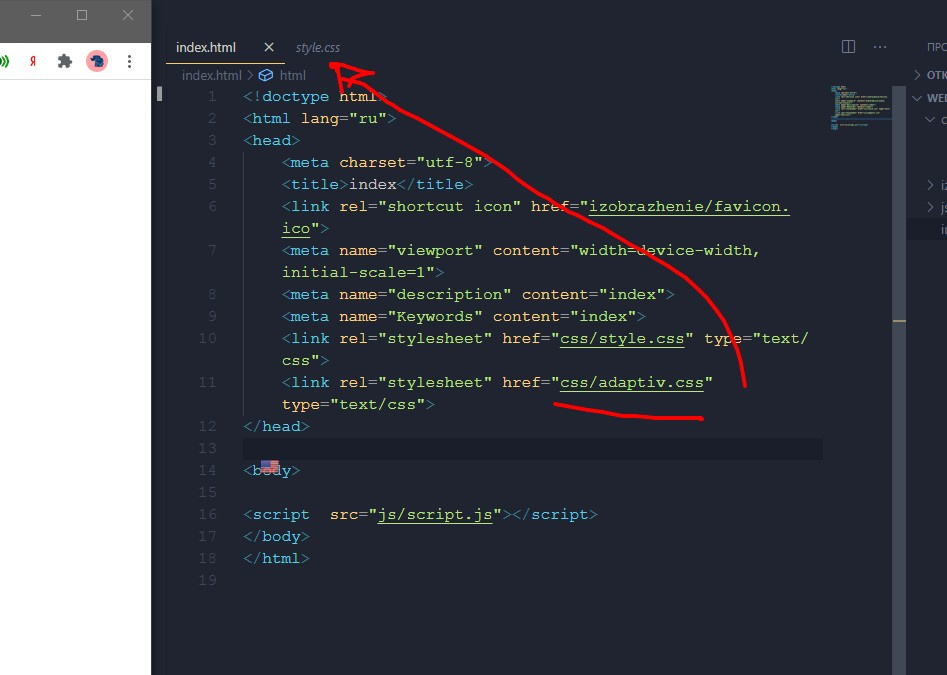
Answer the question
In order to leave comments, you need to log in
Didn't find what you were looking for?
Ask your questionAsk a Question
731 491 924 answers to any question