Answer the question
In order to leave comments, you need to log in
Online notepad for notes?
Task: it is necessary to write down various thoughts from one line to several, quickly and in the browser.
Evernote is not suitable for me due to the need to install the application. (In the age of web2.0, I consider this archaic).
RemeberTheMilk - somehow not convenient. It has a bunch of some pre-defined, tabs, and this one-line entry is not for my tasks.
GoogleDoc is good in principle, but you have to create documents there, and this is somehow a lot of honor. Plus, I already have a lot of things there, which are documents, and if I start producing files for notes there, then I will get bogged down in that mess.
In general, you need something light-weight like a notepad, but with at least some minimal ability to organize your workspace.
Thank you in advance.
UPDATE:I'm not looking for a task manager, I'm just looking for the possibility of a little structuring of notes - such as categories or tags.
Answer the question
In order to leave comments, you need to log in
A very handy thing Catch.com , in terms of functionality is only slightly inferior to Evernote.
Evernote doesn't require an app to be installed. You can also use it through the browser + there are add-ons for different browsers for quickly adding notes
typewith.me/ In general, a very simple notepad and without registration.
I use notepad.cc
for short notes
Just an online notepad with a minimalist interface.
Maybe someone else is relevant to the answer to this question, like me.
Google has a new good service https://keep.google.com/
There is also an application for android.
Over the past month, I completely switched from Evernote to this - springpadit.com/. I highly recommend.
The customer forces me to communicate with him through evernote. I didn’t install any applications - I just registered and write / read through Mozilla.
In general, for personal and public records and document exchange I use a self-written program, and (or) Google Documents.
Why is there an app for Evernote? You can from the site, you can also plug-in for the browser.
the post is old, I clicked almost everything, but I didn’t find the ideal :(
maybe the TS has already found the grail ...
I want a simple notebook with a hierarchy and saving in the cloud
while I was in the Opera, I used her notes, but now in Chrome (and cloudiness there, in Opera, conditional) I
want a button in Chrome with quick access to records in the cloud, without opening additional pages, extra clicks and any software
I'm sitting here on this tools.webgloss.ru/note/
I think it will suit you. In the tab In the tab
There you can save notes and bookmarks and sort them by tags.
Hello, I use online notes online-notes.net Here, without registration, you can quickly write any note and then you can quickly and conveniently view it on your phone or tablet. If the notes are grouped, then you can view all the notes at once, even if you forgot the links. By the way, here you can create your own short links.
I went to elementarynote.com - there is a minimum of functionality + a search and tag system. I don't need more.
More notes.in the program.rf - allows you to store notes in a structured way in the form of a tree. notes, links to resources. A minimum of a mouse - all you need to work is a keyboard. Those who worked with FAR, Linux, etc. will appreciate it =)
I use MyRecord.ru . You can keep an online diary, add entries by category and tags. In fact, a kind of personal blog, but no one sees your posts.
I was looking for a replacement for the closing notepad.cc - I found writebox
Uncluttered, you can connect dropbox, there is a chrome extension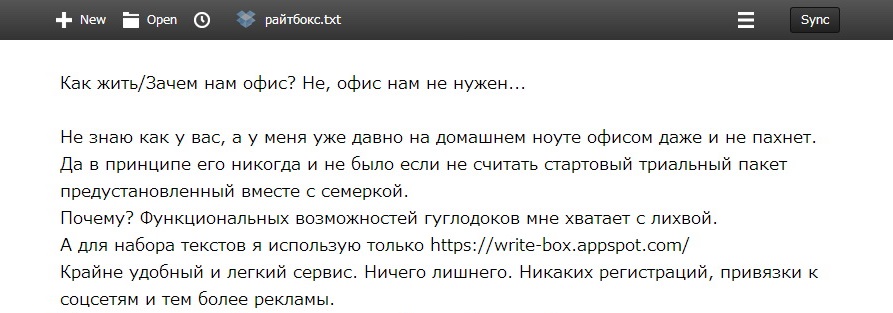
Try https://notepad.net. Very convenient notepad with automatic saving and goodies.
gigalit.info - notes online.
Interface: all entries are arranged as in a multi-column newspaper. The site is presented in the form of columns, the width and number of which are automatically adjusted depending on the device and the size of the Internet browser window.
On touch screens (smartphones, tablets), the font size is changed by moving two fingers across the screen, and no additional horizontal scroller appears.
Records are laid out in folders (such as individual notebooks). The folder can be put under a separate password. Instead of hash tags, an original technology is used: each entry can be in two or more folders at the same time. You can create up to 100 folders. Folders can be color-coded and moved between them to a convenient location.
Articles can be published as microsites.
wspace.me - you can organize your personal workplace.
Allows you to create a task list, add notes and keep notes on a specific topic.
+ you can customize the color scheme for yourself)
I use cloudytool.ru - an online note-taking service.
Full-text search by note content, flexible structuring using tags, search by tag combination. Ability to attach files to notes.
Over time, notes turn into a convenient knowledge base.
In addition to text notes, I also store pieces of code there.
Simple and convenient online notepad https://www.notesbook.org , registration in 2 clicks, I use it for programming, it is convenient to divide into categories, I recommend
Didn't find what you were looking for?
Ask your questionAsk a Question
731 491 924 answers to any question