Answer the question
In order to leave comments, you need to log in
Not enough rights, opera?
Who can help? 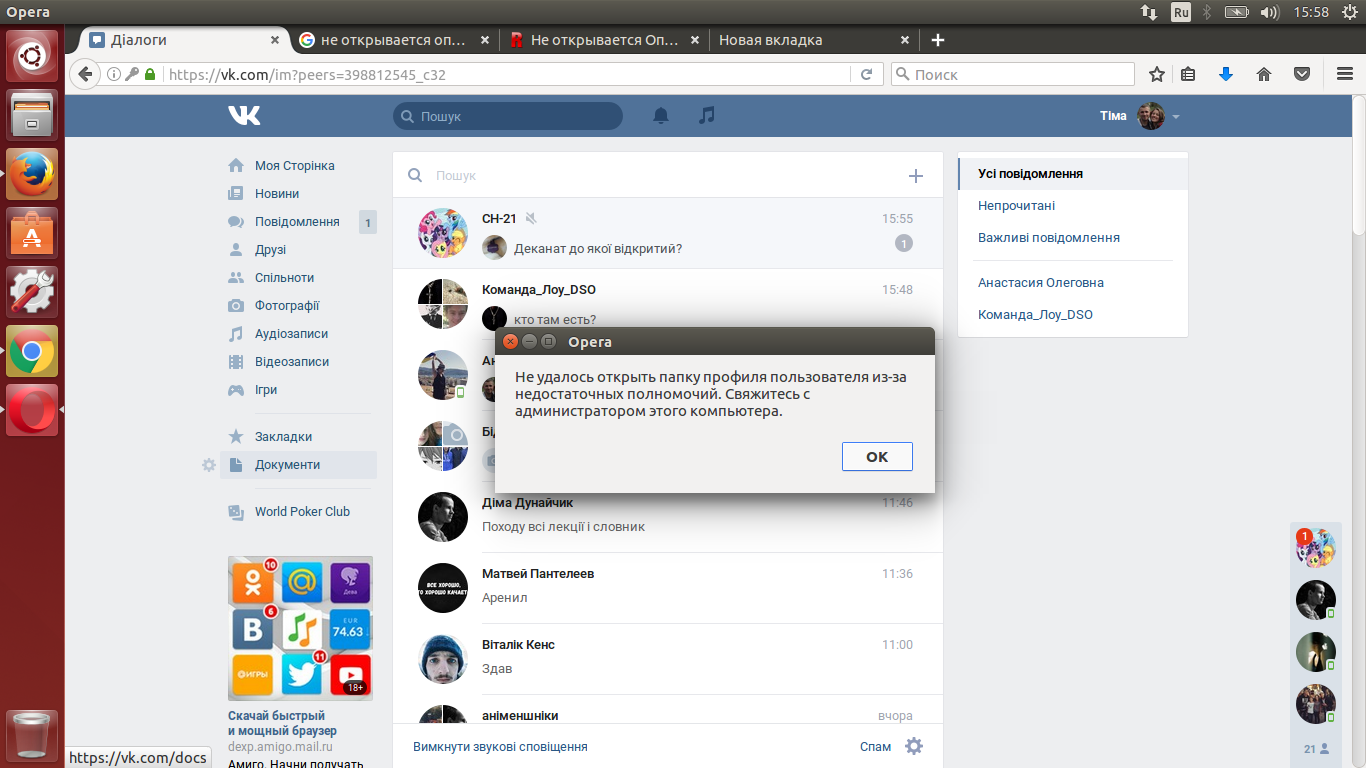
I used to download it and everything was fine, but now it won't start.
Answer the question
In order to leave comments, you need to log in
1. Close your browser.
2. Open a terminal.
3. Make ps aux | fgrep opera and if there is something other than this very ps call, then go to step 4. If not, this is not your case.
4. Kill all opera processes with killall (or killall -9 if that doesn't work) - it may take several starts.
5. Launch your browser again.
Explanation: in recent releases there is a bug when closing the browser does not end all processes (Opera on Chromium no longer works in one process), because of which if you close the browser and open it again, the new process will not be able to get write access to the profile .
Didn't find what you were looking for?
Ask your questionAsk a Question
731 491 924 answers to any question