Answer the question
In order to leave comments, you need to log in
Non-optimal screen resolution on Kali Linux, what to do?
I installed Kali linux when the operating system starts up, a message pops up from the monitor that remember the screen resolution, the maximum resolution is 1920x1080, 60Hz. Can you tell me how to change the resolution?
Answer the question
In order to leave comments, you need to log in
I do not know if you have solved the problem, but the forum appeared only today.
1. Download repositories for Kali: Go to https://www.kali.org/docs/general-use/kali-linux-s... . In Kali itself, in the root terminal, we drive nano /etc/apt/sources.list , going into the editor you need to drive
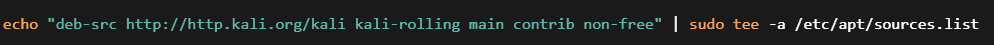
these
commands
After you have driven them
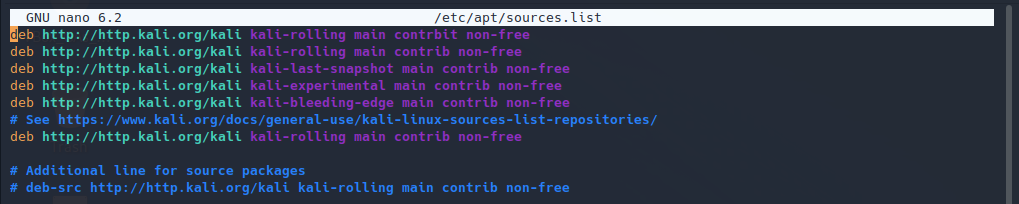
Press Ctrl + O Enter Ctrl + X
2. Installation: cd , apt-get update , apt-get upgrade .
After these steps, everything fell into place for me, after restarting.
3. If the old version: if the old version did not help either, you need to enter additional commands

Next apt-get upgrade
Next cd /media/cdrom0
Next cp VBoxlinuxadditions.run /home/
cd /home
./VboxLinuxAdditions.run
reboot
That's all, should help.
Sorry if it's typo somewhere
Didn't find what you were looking for?
Ask your questionAsk a Question
731 491 924 answers to any question