Answer the question
In order to leave comments, you need to log in
Non-accelerated video player for Windows?
We have two monitors (the laptop's own monitor and an external one connected to it) and the desire to watch video on the second monitor during a full-screen game (for example, StarCraft or Dawn of War) on the first one.
Flash online players cope with this task, but in some places they slow down quite indecently (despite a quite decent computer). In VLC, when you start a full-screen game, the image freezes (while ordinary, not video, but also graphic programs continue to draw normally). Disabling output acceleration (overlay) in VLC settings does not help. Accordingly, I am looking for a player that would be close in stupidity to Flash, but at the same time was a little more optimized. The main required formats are mp4 / avc and flv (I watch mostly downloaded just from online viewing sites).
PS: I'm pretty sure it's possible. In Linux, software-based video rendering consumes a very small percentage, many times less than Flash player.
Answer the question
In order to leave comments, you need to log in
Install K-LIte Codec Pack Full, it's in Media Player Classic, it will have a lot of renderers, you can try different ones.
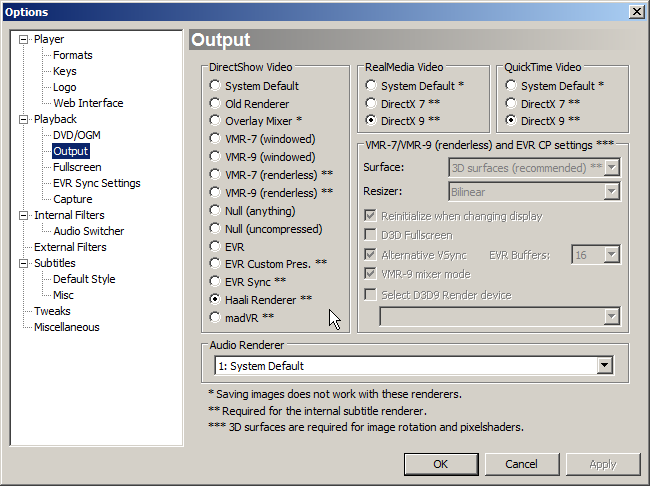
i would try k-lite codec pack and play in native wmp. Or else there is adobe media player, sharpened for mp4 and flv
Launch the game in windowed mode.
A window can take up 100% of the screen and be borderless, of course.
Standard option for most games.
VLC has Video Output settings. (Tools - Settings - Video - Output) - try changing it there to, for example, Windows GDI or something else.
I played BF3 and watched a movie, played a movie on a 25 GB TV - everything was normal. It's not about the player, I think.
Try playing around with the KMPlayer settings www.kmpmedia.net/
Didn't find what you were looking for?
Ask your questionAsk a Question
731 491 924 answers to any question