Answer the question
In order to leave comments, you need to log in
Nginx-rtmp is not transcoding the stream, what's wrong?
Actually, subject.
The stream does not transcode at all (there are no .m3u8 files), but on rtmp it accepts normally.
config .
I also noticed a strangeness (or not strangeness) that the localhost is also listed on the rtmp endpoint as the receiving stream (viewer
)
Answer the question
In order to leave comments, you need to log in
Statistics not available IP/stat ?
location /stat {
rtmp_stat all;
nginx built with hls support?
./configure --add-module=/path/to/nginx-rtmp-module --add-module=/path/to/nginx-rtmp-module/hls
how do you check if m3u8 is missing? a file in a directory or a query?
are files created in the /tmp/stream/hls directory during broadcasting?
enough codecs?
try running ffmpeg in console and see the output. ffmpeg -v verbose -i rtmp://localhost/$app/$name -async 1 -vsync -1 -c:v libx264 -c:a aac -b:v 256k -b:a 32k -vf "scale=480 :trunc(ow/a/2)*2" -tune zerolatency -preset veryfast -crf 23 -f flv rtmp://localhost/hls/$name_low
¯\_(ツ)_/¯ I
restarted nginx once again, added -strict -2 after aac and it started, but the issue with the number of viewers and the broadcast status remains in force.
upd:
Are localhosts correctable in statistics? (Is there any way to miraculously display the IP addresses of viewers, of course, in addition to localhosts?) (it seems that new viewers do not even count)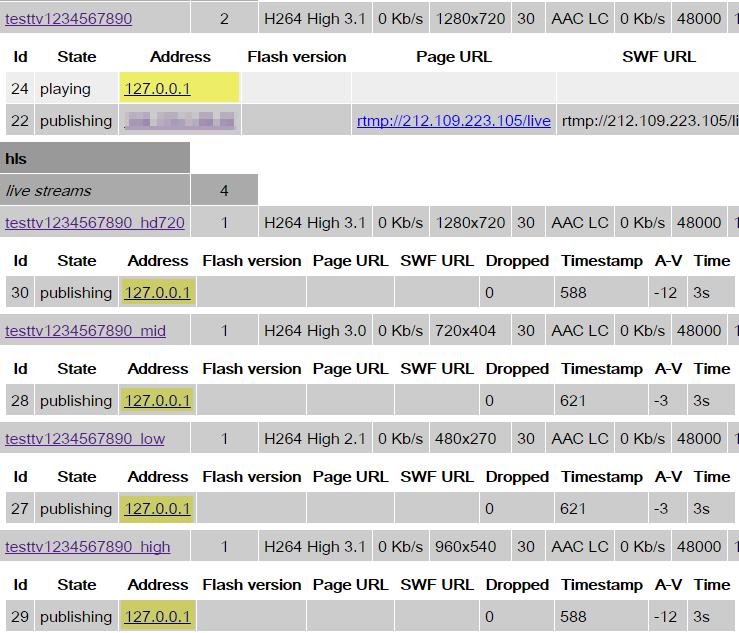
Didn't find what you were looking for?
Ask your questionAsk a Question
731 491 924 answers to any question