Answer the question
In order to leave comments, you need to log in
Netbeans IDE+OpenServer always running Microsoft's IIS?
Hello.
Installed on Win10 Netbeans IDE+ OpenServer.
Product Version: NetBeans IDE 8.2 (Build 201609300101)
Updates: NetBeans IDE updated to NetBeans 8.2 Patch 2
Java: 1.8.0_191; Java HotSpot(TM) 64-Bit Server VM 25.191-b12
Runtime: Java(TM) SE Runtime Environment 1.8.0_191-b12
System: Windows 10 version 10.0 running on amd64; Cp1251; ru_RU (nb)
Due to the fact that Windows occupies port 80 and 433, it was decided in OpenServer to fix it on 8089 and 4333. All other settings are by default. Projects in Netbeans IDE opened fine until today. ... sadness ... From today, for no apparent reason, projects began not to open ...
I.e. instead of the usual: localhost:8089began to open localhost with blue pictures of IIS Microsoft.
How to get everything back to normal?
PS:
1) In Netbeans IDE project properties => execute add-in => Execute(Local Web Site (running on local web server) + project URLs localhost:8089
2) Output: Internal Web-Server (project name) = >"E:\
xampp \php\php.exe" "-S" "localhost:8089"
3) open localhost with Microsoft IIS blue pictures
If:
-server (running on Embedded Web Server) + Host URL: localhost + Port 8089
2) Output: Internal Web-Server (project name) =>"E:\xampp\php\php.exe" "-S" "localhost:8089"
3) open localhost with Microsoft IIS blue pictures 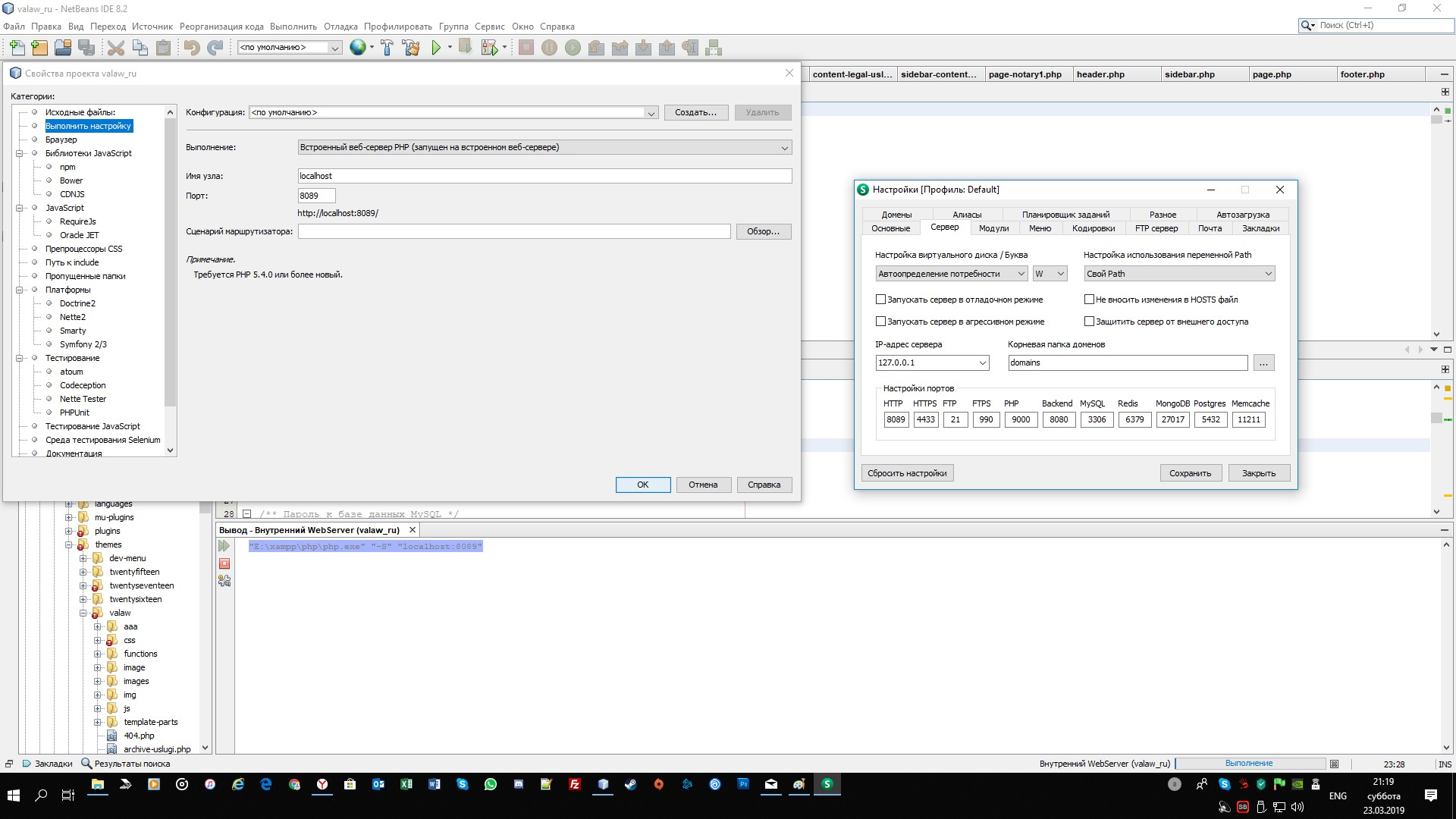
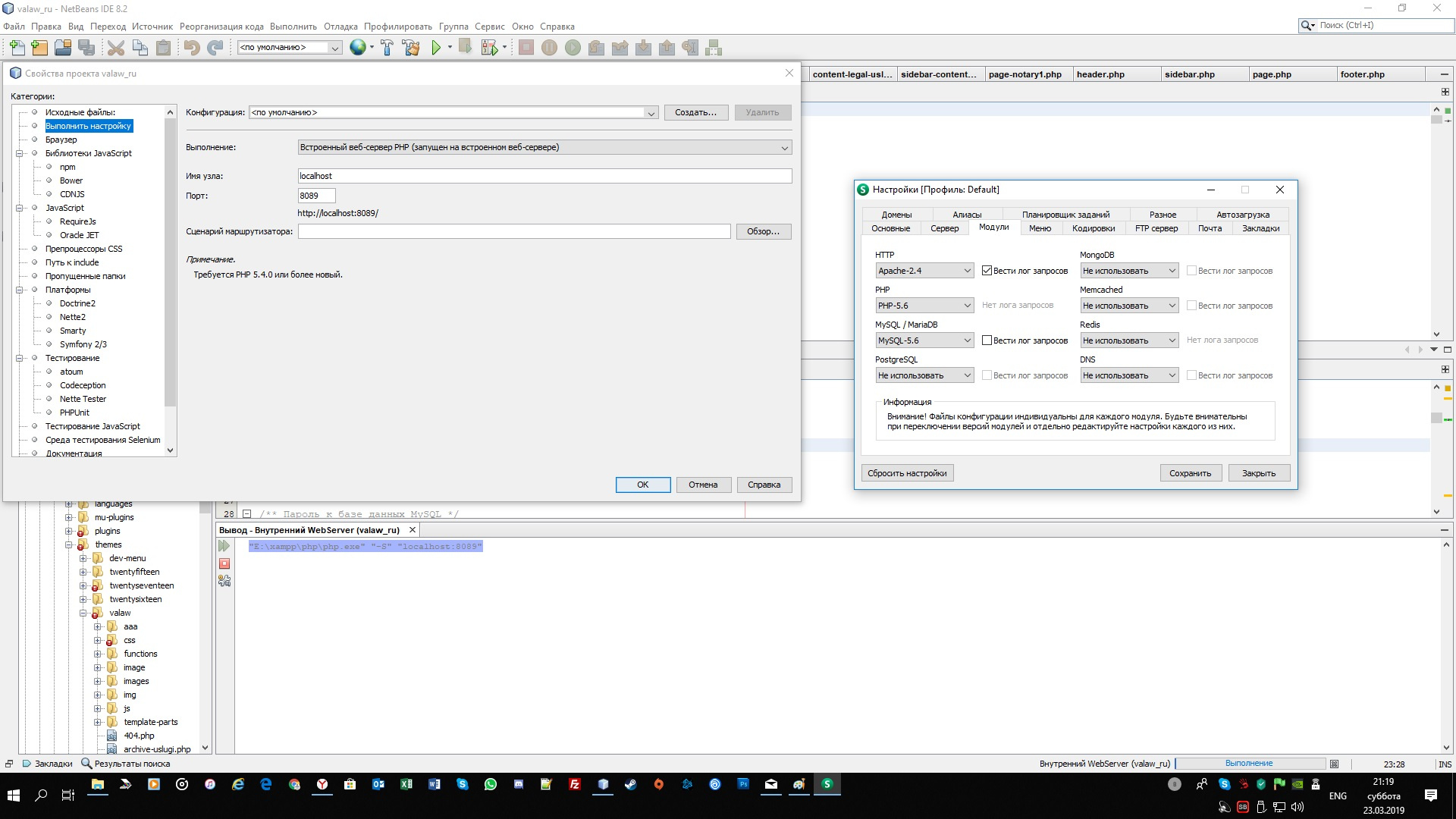
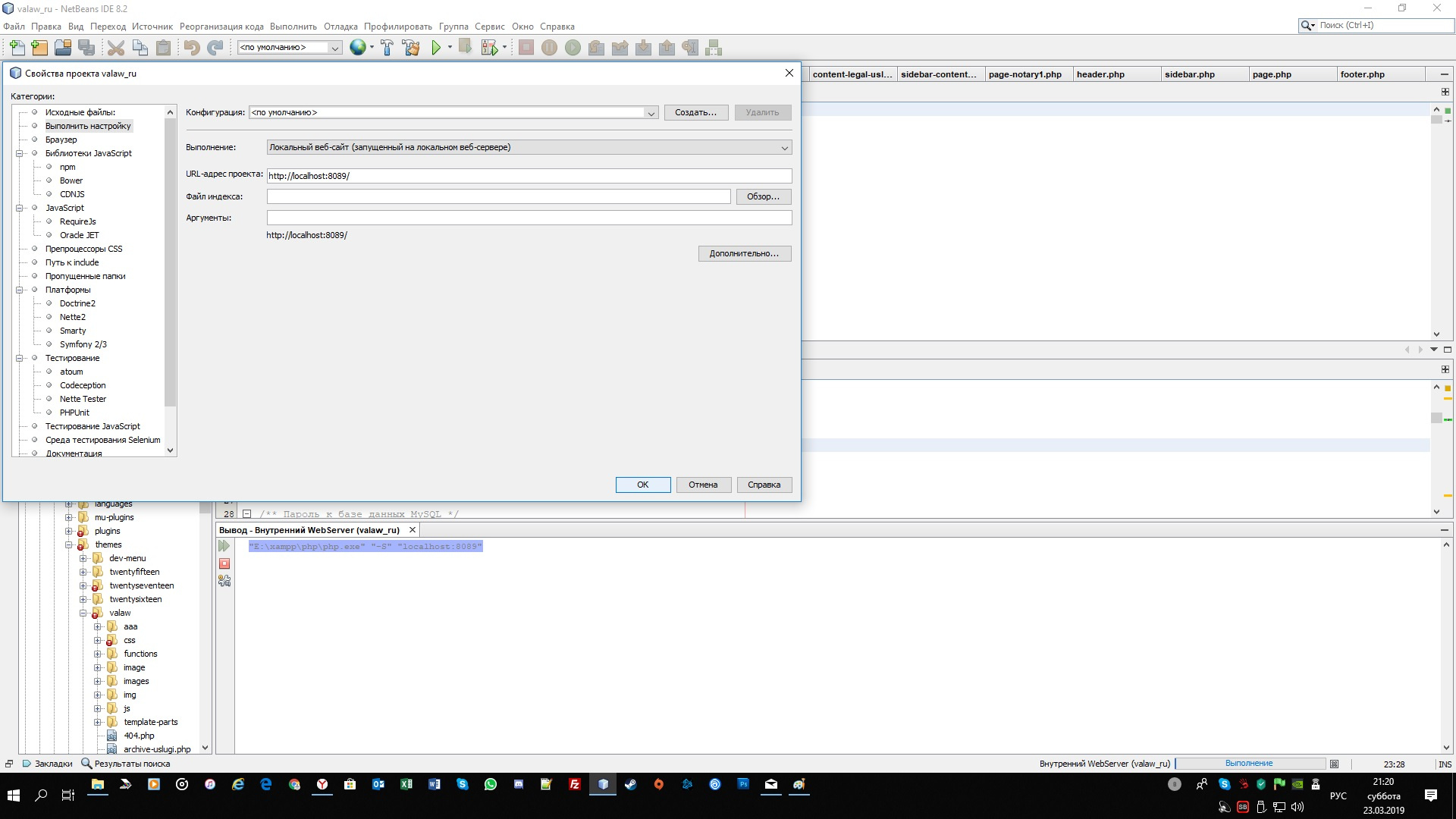
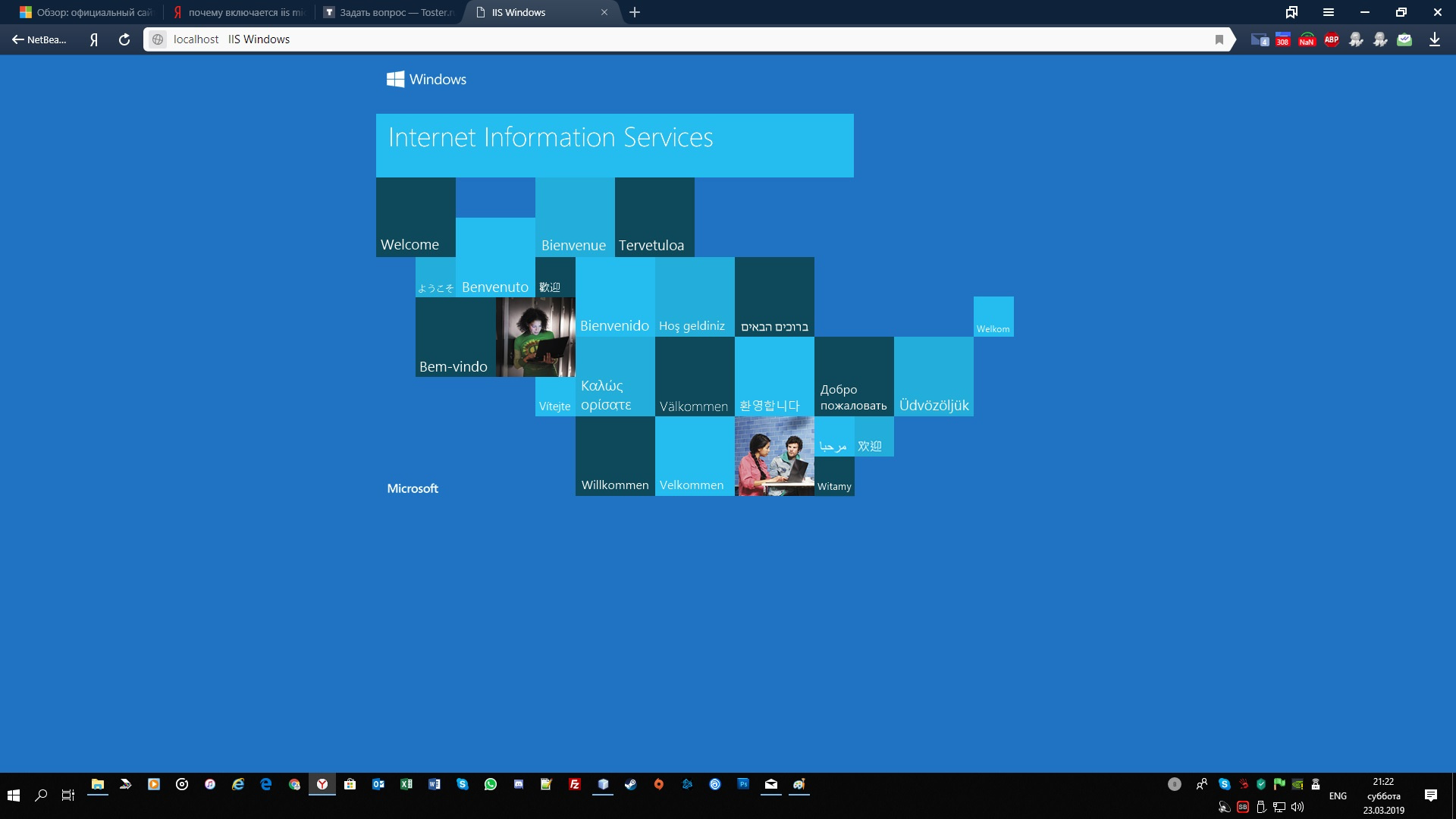
If you open the site through OpenServer, then everything runs fine.
QUESTION:
What am I doing wrong???
What should be the settings???
How to get everything back to normal?
Answer the question
In order to leave comments, you need to log in
Didn't find what you were looking for?
Ask your questionAsk a Question
731 491 924 answers to any question