Answer the question
In order to leave comments, you need to log in
How to host SharePoint 2010 and Laravel 5.6 servers on IIS 7.5 port 80?
IIS 7.5 is running SharePoint 2010 on port 80. I developed a project on Laravel 5.6 on the same server on port 5656 and now I have no idea how to place it on port 80 in the same place as SharePoint, because As far as I understand, the port for our project will not open another. Adding an application as with a regular site did not help.
Answer the question
In order to leave comments, you need to log in
IIS Manager -> Web Platform Installer -> in the search, type php, add the desired version (7.1),
then add a virtual directory on the site that physically points to the public folder of the laravel project. Specify the user for anonymous connection ("Connect as ..." specify the owner of the folder).
In the settings in the redefinition of Url addresses, everything should be imported from .htaccess itself
. Now the laravel project will open at http://server/created folder.
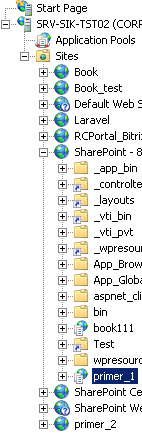
i tried primer_1 doesn't work (specified path to public before project) doesn't work
like primer_2 works but it's 5656
Or do you mean create a new site and specify port 80?
Create another application in iis with a different name in the header on port 80, so we have 40 applications running on Ise on one server. As an example, 1 web application in a ball: wiki on port 80, then on another application common projects: projects on port 80 and a bunch of small applications on port 80 ala muzzle from ATS cloud and so on and so forth
Didn't find what you were looking for?
Ask your questionAsk a Question
731 491 924 answers to any question