Answer the question
In order to leave comments, you need to log in
NetBeans 8.2, how to reset/update version control files for a project?
Worked in NetBeans 8.2, the system crashed. Reboot. I go back to NetBeans and see that when a file is changed, the "-A" flag does not appear next to its name in the tab + the name is not highlighted.
Previously, the title was highlighted, informing that changes were made to the file but not saved. How can this be restored? can anyone come across?
It means here, when changing, the font became bold, as on the screen + the color changed and after the extension there was the "-A" flag. 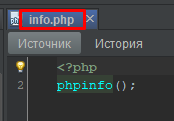
Here's another error when copying files from a folder to a folder on the project: 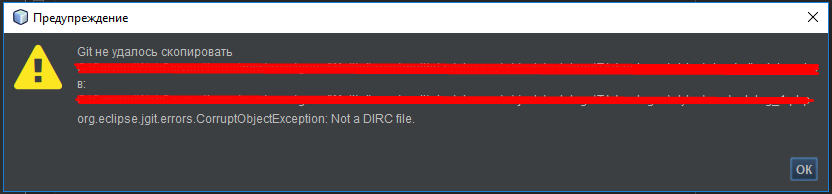
As I understand it, the files responsible for version control for the project have been damaged, how can they be reset / updated?
Answer the question
In order to leave comments, you need to log in
Didn't find what you were looking for?
Ask your questionAsk a Question
731 491 924 answers to any question