Answer the question
In order to leave comments, you need to log in
Need help with Photoshop, font problem?
I have this question: I study layout, layout layout, downloaded and installed all the necessary fonts for classes, but as soon as I go into Photoshop, I write this. At first he wrote that there was no Ubuntu Bold font, installed it, but after that he writes the font is present in the system, but requires changing the layout. I don't know what to do, I just started making layouts. In the folder, the name of the font is montserrat, and in photoshop - Ubuntu. Please tell me how to set it up, what needs to be done, is there a need to replace the font, and if so, which ones? I will be very grateful :)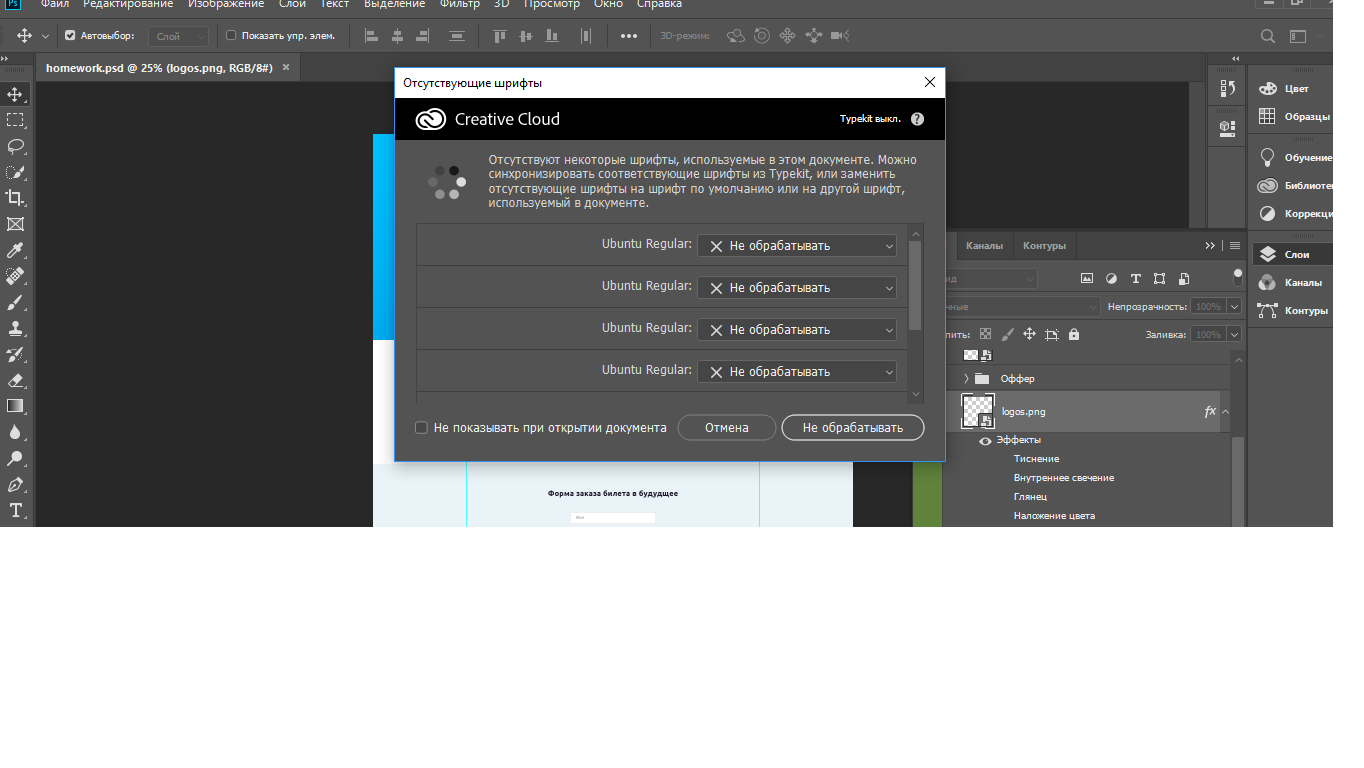
Answer the question
In order to leave comments, you need to log in
Firstly, different versions of fonts can be rendered slightly differently.
in different versions of Photoshop there may be differences in the rendering of fonts (they are)
I recommend that in this window click do not process,
then change the fonts and rendering and see how the layout changes
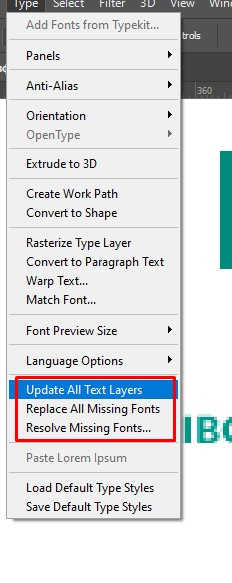
. There are no free rates.
free analogue of https://psdetch.com/ but of course the functionality is not the same.
Adobe had something with one free project
Didn't find what you were looking for?
Ask your questionAsk a Question
731 491 924 answers to any question