Answer the question
In order to leave comments, you need to log in
Need advice on how to revive a drop site?
Good afternoon, the situation is as follows. I downloaded the site from the web archive, now I need to revive it. Revive to make it work on hosting.
How it's done? CMS according to wordpress files. Share your experience.
Here is the list of files
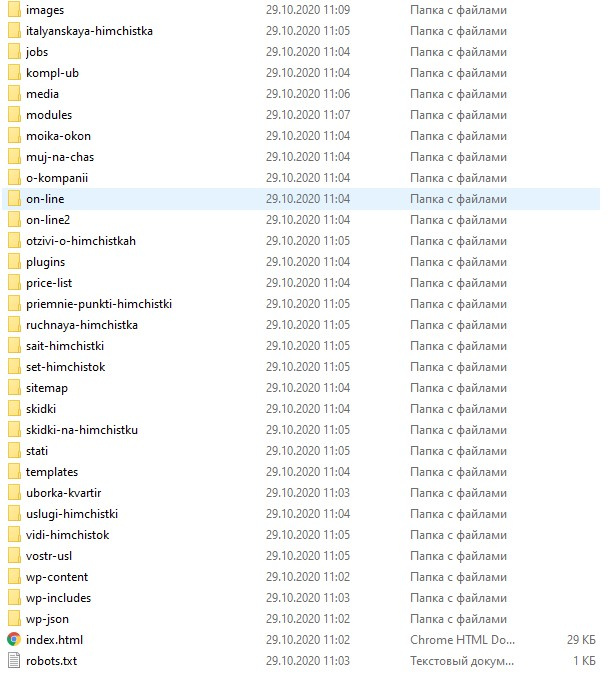
Answer the question
In order to leave comments, you need to log in
Hello!
I have been dealing with this issue for a long time and came to the following conclusions:
- sometimes it is better not to restore the site, but only to parse the necessary data and create a new site based on the WP. In any case, the archive you downloaded contains static and it's cool, if it's completely working at all.
- for downloading I use the wayback machine downloader console application written in Ruby. It can be found on github
- After downloading, depending on the wishes of the customer, either I write a parser (for example, I write in java - jsoup) and collect data, import it to the WP (either via REST API or xlsx - WP All Import plugin) and transfer it to new design (on the VP theme), or I create a theme based on the static that is available.
- Sometimes it's better not to save the old urls when parsing, but to set up correct redirects from old to new ones.
At one time I had a chance to do this for a long time, but I deleted all the manuals, since I'm not going to return to this.
Downloading was done using the Wayback Machine Downloader.
In this case, you need to choose the most complete cast of the site possible, it is imperative that there are styles and scripts.
Pure static is downloaded, and exactly in the form when the cast was made, which I mean, if some scripts, for example, have inlined some styles in html, then they need to be found and cleaned. It is especially problematic to clean SliderRevolution if the site was on WordPress.
All paths in the files will be absolute, with the help of multiple replacement they need to be changed to relative ones, this applies to almost everything - styles, scripts, images, links to internal pages.
Very often, some pictures were missing, then I had to pick up something myself from the Internet. Something unrecoverable or non-working (for example, a user login) had to be cut out.
As a result, your goal is to get working statics so that it looks more or less like the original and all links work.
Separate moment - contact forms. Here it’s up to you to decide how to revive the form, I did it with a standard script handler and with the help of online services like formspree.
What you downloaded from the web archive is no longer a Wordpress CMS, but just a set of static pages.
They simply display what they downloaded without any engines as is.
You just take it and run it from a local disk. You check where links lead to, edit links and paths so that they are relative.
As you fix everything - just spread it on the hosting and that's it.
Didn't find what you were looking for?
Ask your questionAsk a Question
731 491 924 answers to any question