Answer the question
In order to leave comments, you need to log in
How to repair a damaged Visio file?
Visio cannot open a corrupted file.
Is there any way to restore it?
Is there any way to extract information from the drawing of a file?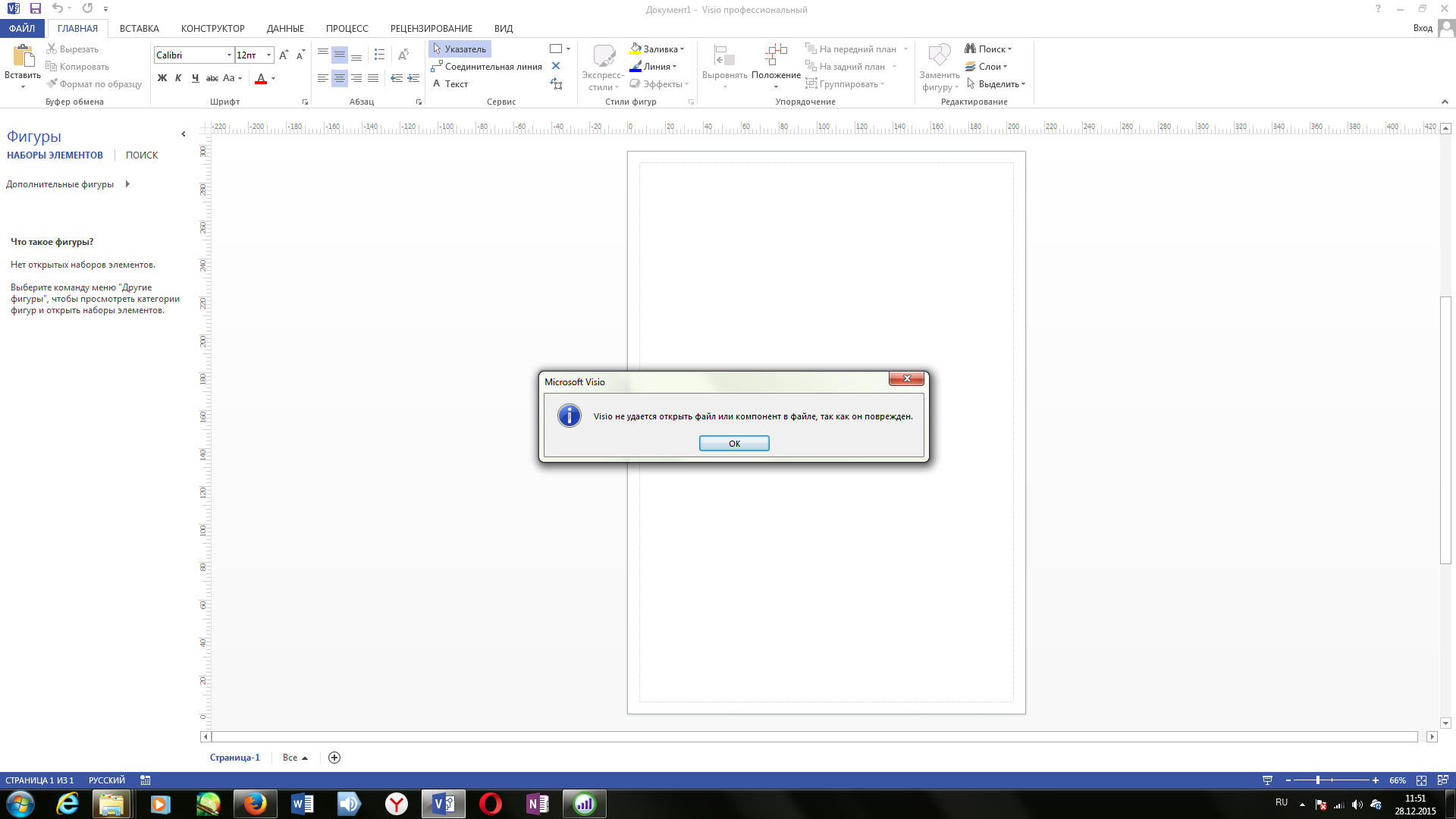
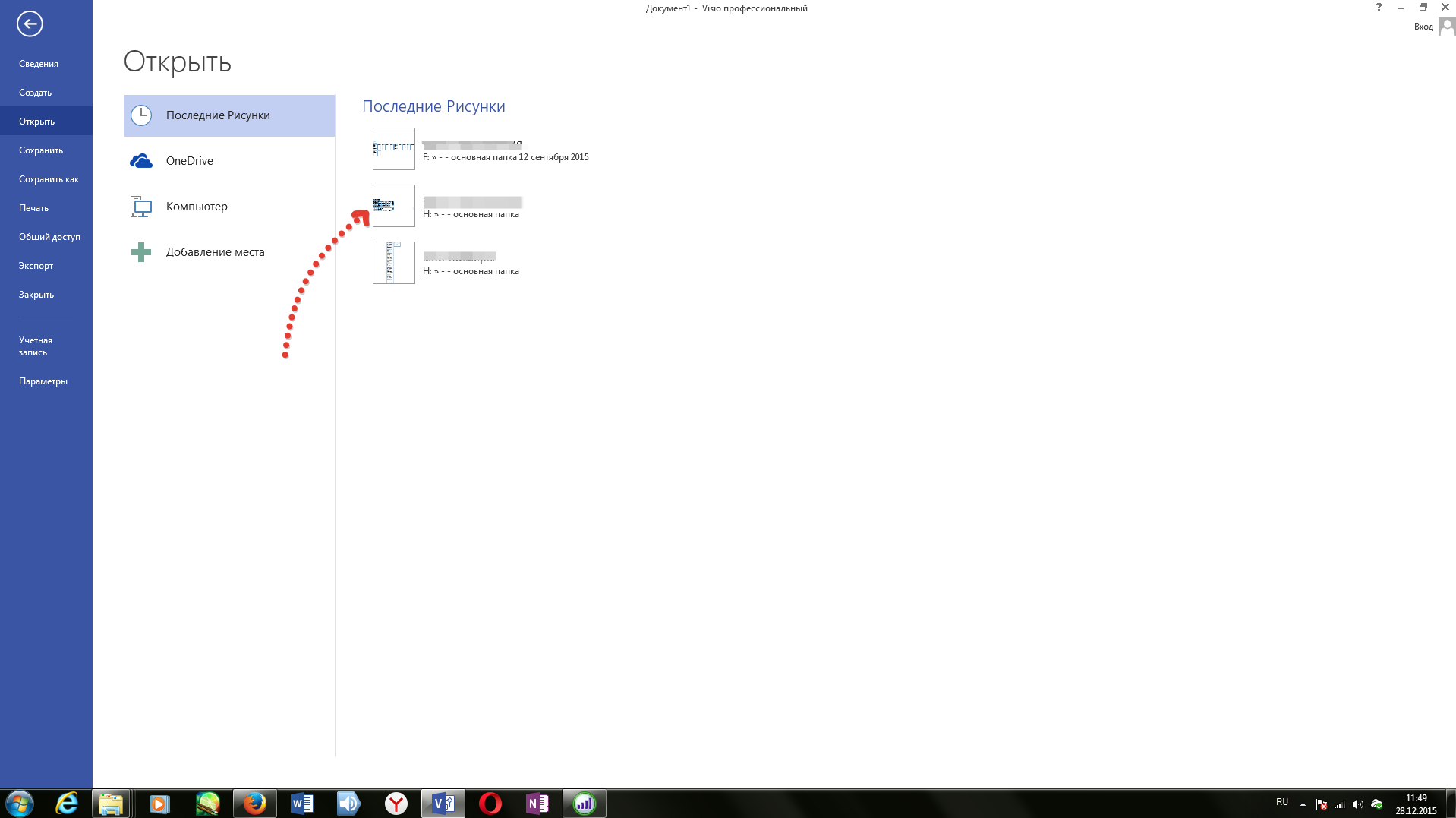
Answer the question
In order to leave comments, you need to log in
I registered only in order to help those who found themselves in a similar situation, in general the solution is this:
Above they suggested that you need to look towards ZIP and were right, just open the damaged VISIO file with Winrar -> operations -> restore archives and perform the recovery procedure.
It worked for me with all files. Good luck to all
Try to view the content using the Python console utility OLE Toy
OLE Toy is a set of Python scripts to parse and view contents of various
binary file formats. Originally OLE Toy was developed for
reverse-engineering of Microsoft Publisher file format, but later support
for more of them was added, partially written from scratch, partially
moved from our earlier work.
Didn't find what you were looking for?
Ask your questionAsk a Question
731 491 924 answers to any question