Answer the question
In order to leave comments, you need to log in
Move OS from HDD to SSD: problem with boot priority
I bought an SSD, I decided to transfer the system to it through another computer from the HDD, so as not to reinstall.
I connect the HDD to the computer and see that in Acronis Disk Director the partitions on it are marked as Basic GPT (unsupported).
How do I dump a partition to move it to an SSD?
Edited:
Transferred, via Acronis True Image.
I installed an SSD in my laptop, but the laptop boots from the HDD, in my computer you can see it normally in the form of disk G:
You can't set HDD priority in bios: Windows Boot Manager is indicated there. in UEFI mode.
What to do?
Answer the question
In order to leave comments, you need to log in
Maybe this will help: Paragon Migrate OS to SSD www.paragon.ru/home/migrate-OS-to-SSD/
just do not forget to make sure that your OS 1) supports SSD, 2) SSD will be properly partitioned, 3) after transfer, take into account all the specifics of SSD, for example, you need to disable (mandatory) all defragmenters.
Option without programs. In brazenly copy the files of drive C to SSD from under the live system, and fix the boot through system restore. It will make a new mbr and everything is good.)) And then go through Windows with an article on optimizing the system for SSD.
In bios, you cannot set the HDD priority: Windows Boot Manager is indicated there. in UEFI mode.
What to do?
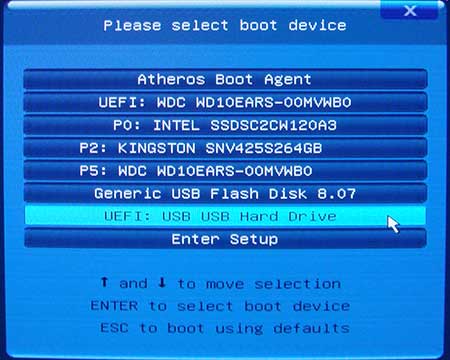

Put the SSD in place of the HDD.
By the way, I transferred it a bit asshole, but everything went well:
- SSD is placed as a second disk in the system
- we set up the built-in mirroring of Windows so that the SSD becomes a mirror
- we pull out the HDD, we put the SSD in its place
- we correct the bootloader
- we destroy the mirror
- we convert the disk from dynamic back to normal.
The method is certainly strange, but when you are in another country and there is neither software nor the Internet at hand, it works 100%
And I carried the figure eight on the laptop with its regular means.
1. I made a backup of the HDD image through the regular G8 utility (after making sure that all partitions fit on the SSD) to a USB screw.
2. Removed the HDD from the laptop and replaced it with an SSD.
3. Booted from the rescue disk previously created in W8.
4. Restored the image to the SSD.
5. Then I leveled the system partition using gparted from liveCD. The following is important here - do not move / resize the UEFI / backup partitions of the eight, it does not like this. If you need to align the system partition, just shift its beginning by N meters (that is, an empty gap remains on the disk).
Didn't find what you were looking for?
Ask your questionAsk a Question
731 491 924 answers to any question