Answer the question
In order to leave comments, you need to log in
Mistake. the scratch disk are full. What to do?
I'm tired of this error
in preferences, already 2 disks are allocated, it's just that Photoshop eats up memory from these disks
Answer the question
In order to leave comments, you need to log in
It's not about the number of disks, but about the amount of free memory in the system partition. If it is not enough, then either increase it, or restart Photoshop and voila, the disk is free, then it clogs up again and you restart Photoshop again ... And so on ad infinitum, until you expand the system partition.
Try to reduce the "depth" of the story. history states. Other parameters can also be tried to change in one direction or another.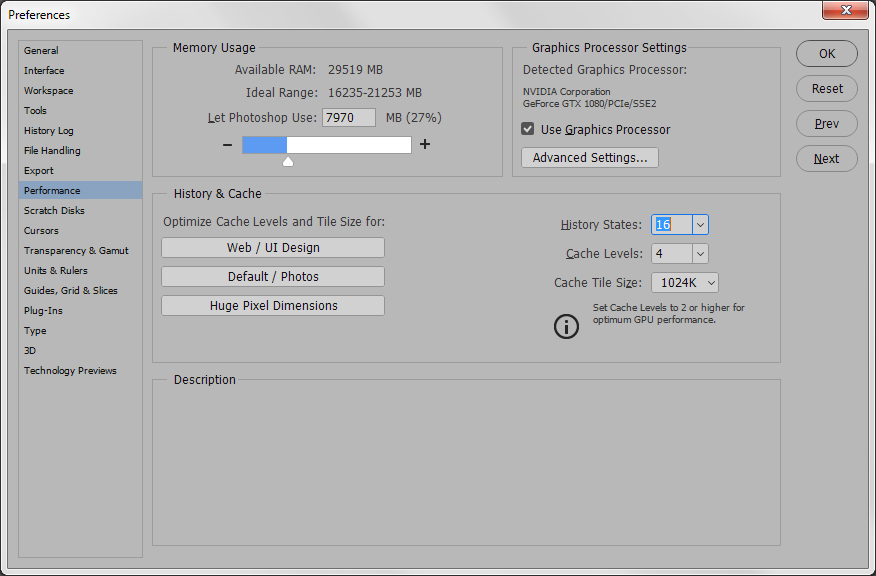
How this problem was solved for me:
According to the settings, the TEMP and TMP folders were on a 4 GB Ram disk. Naturally, they were filled with all sorts of garbage and traces of other programs. As soon as in the settings I changed the location of the folders to a disk with a large volume, everything worked like clockwork.
Didn't find what you were looking for?
Ask your questionAsk a Question
731 491 924 answers to any question