Answer the question
In order to leave comments, you need to log in
Missing menu bar in terminal (Ubuntu 18.04 LTS), how to get it back?
Hello everyone) The menu bar disappeared in the terminal, I press RMB in the window - there is no "Show menu bar" among the proposed options. I went into the terminal settings, there is "Enable quick access to the menu by F10", there is a checkmark, I press F10 - unsuccessfully. Somewhere I found that I need to try the command in the terminal "gnome-terminal --show-menubar" - also without success. The "Global Menu" extension is also not worth it. Other applications such as simple note, vs code, foxit reader have a menu bar.
By the way, the menu in sublime text also disappeared (I think this may be related). In sublime, I also tried using view: toggle menu and just holding alt to enter the view - it does not help.
First of all, I wonder how to return the menu to the terminal?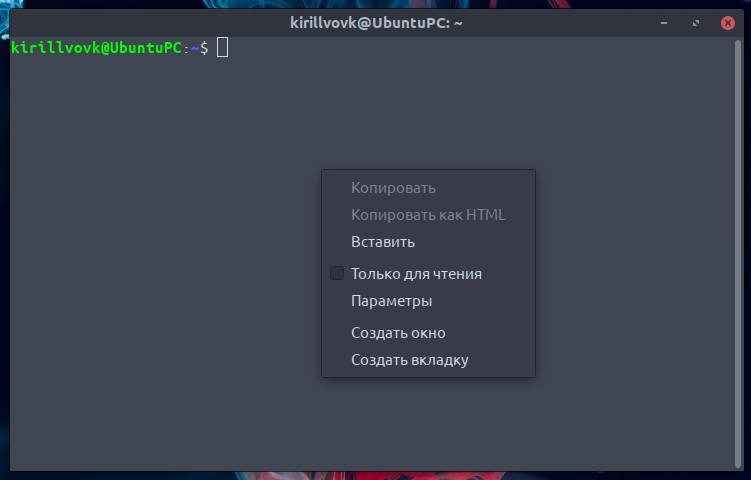
Answer the question
In order to leave comments, you need to log in
Didn't find what you were looking for?
Ask your questionAsk a Question
731 491 924 answers to any question