Answer the question
In order to leave comments, you need to log in
How to set environment for linux user?
I created a user, put the public key in the home directory, and allowed authorization by keys in ssh.
I go to ssh without a password and the prompt looks like this 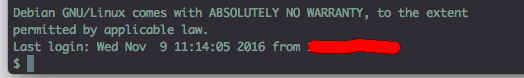
When executing the su command, I need to enter the root password in order to enter privileged mode.
Where can I write so that when I connect via ssh, I find myself in a normal / bin / sh environment?
And is it possible to make it so that when I enter the su command, I get into the privileged mode of my user without a password?
Answer the question
In order to leave comments, you need to log in
1.Помоему shell и так /bin/sh (не bash). Проверить - $ echo $SHELL .В случае если нужно изменить - $ echo "export SHELL=/bin/sh" >> ~/.bashrc .
2.Для этого лучше использовать sudo. # echo "$USERNAME ALL=(ALL) NOPASSWD: ALL" >> /etc/sudoers .
1. Чем не нравится приглашение? Это стандартное приглашение /bin/sh - да-да, это оно и есть. А что Вы ожидали увидеть? Не нравится - его можно перенастроить, раскрасить и вообще перелопатить так, что никто не узнает.
2. Не надо так делать. Переходя в рута, Вы отключаете нафиг практически все (ну не все, но подавляющую часть) защитные механизмы и убить систему одной командой. На тестовом компе ничего в этом страшного конечно нет, но это формирует нехорошую привычку - и однажды Вы так сделаете на работающем сервере...
Сделать так можно через sudo, но я все же настоятельно рекомендую запрос пароля не отключать.
Didn't find what you were looking for?
Ask your questionAsk a Question
731 491 924 answers to any question