Answer the question
In order to leave comments, you need to log in
Missing app icons all over windows 10?
After the update, the icons on the desktop, in the taskbar and in the explorer flew off. Only some system application icons are displayed. The most interesting thing is that there are not empty icons on the desktop, but there are none at all. Only the name of the file or shortcut is clickable. 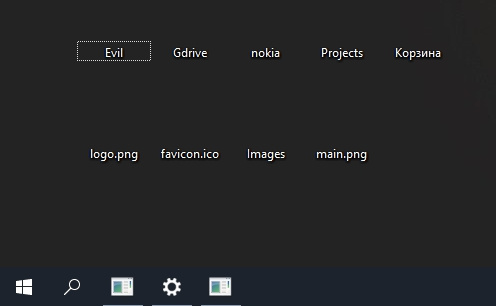
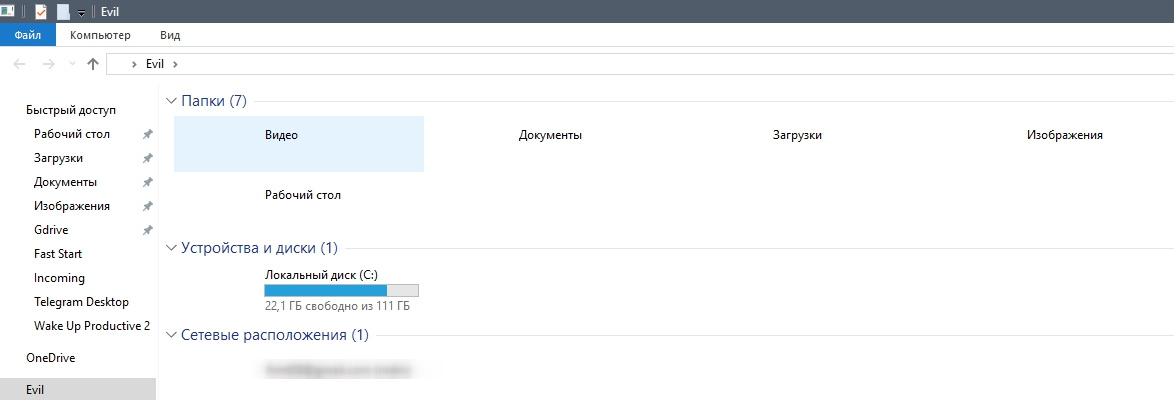
At the same time, in the tray and the start menu, all icons work as they were.
Answer the question
In order to leave comments, you need to log in
Did you delete the arrows from the shortcuts or similar registry edits? If so, go back and everything will be fine.
The first link in Google
https://windows10i.ru/ustranenie-nepoladok/propali...
If there are shortcuts and they work, but the pictures of the shortcuts have disappeared, then the shortcut cache has broken in Windows, run the following CMD file
taskkill /IM explorer.exe /F
cd /d %userprofile%\AppData\Local
del IconCache.db / as administrator a
start "" explorer.exe
PS made a finished CMD file (for those who are too lazy)
https://disk.yandex.ru/d/6gwBecXtPW4eZA
run it as administrator
Didn't find what you were looking for?
Ask your questionAsk a Question
731 491 924 answers to any question