Answer the question
In order to leave comments, you need to log in
Mikrotik won't connect via winbox?
Again, I’m setting it up for the first time, I went in to set up the STX LTE kit, via winbox, reset all settings to factory settings, now I can’t connect, I don’t see the poppy address in the winbox, I registered the same problem myself, reset the adapter also deleted it, unsuccessfully please help me with this problem)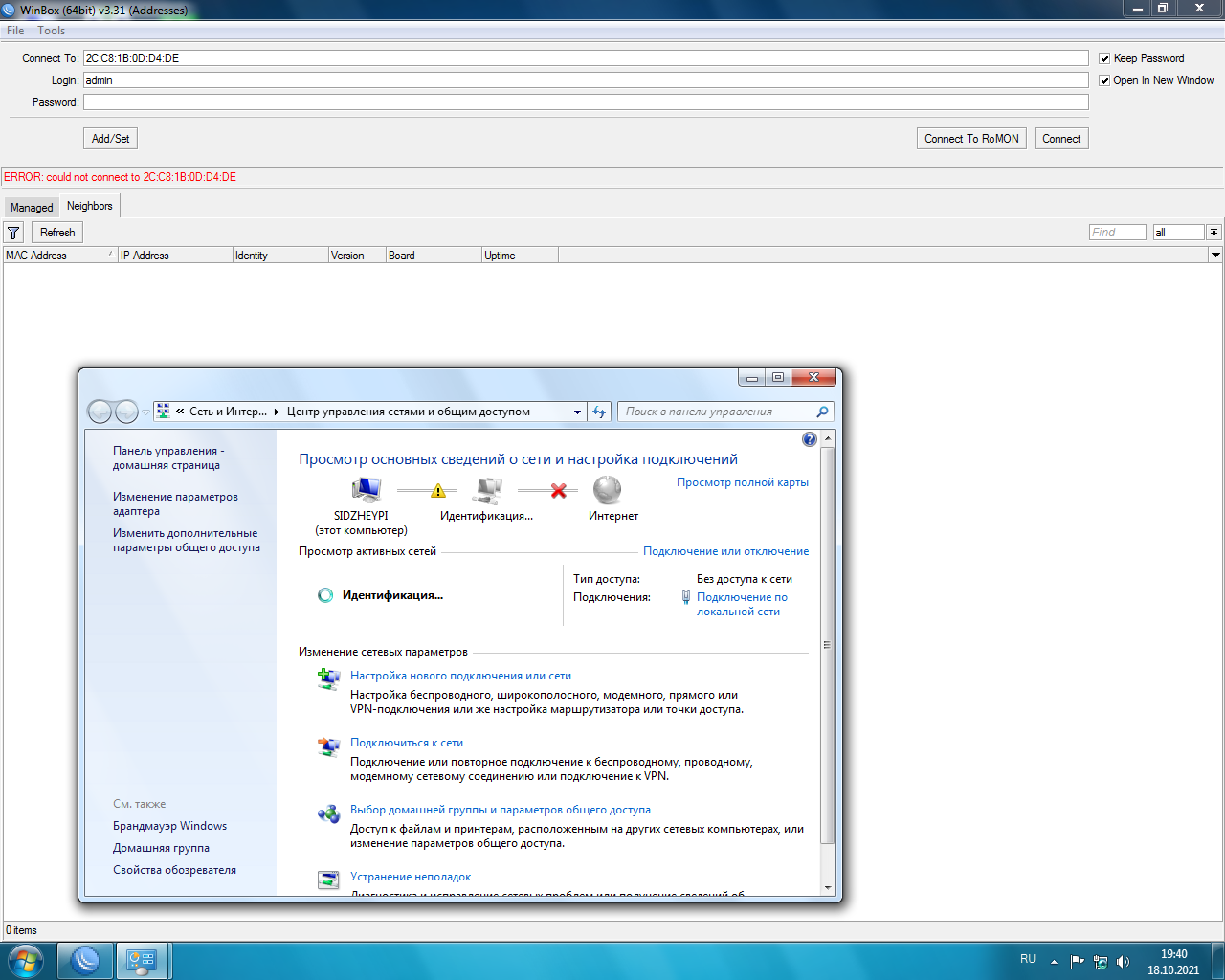
Answer the question
In order to leave comments, you need to log in
Set the address on the PC to static, any, and the router will appear in the list in the winbox
Does the system have one network adapter? If there is another one, even a virtual one, then Winbox may not see anything point-blank. If there are other adapters, try disabling them.
At the L2 level (MAC-addresses) it should work unambiguously! BUT ... Only on condition that you yourself did not cut down the MAC server on the "piece of iron"!
Turn off the firewall and antivirus on your computer and reboot the hardware. If it doesn't appear - NetInstall will help you! (provided that the piece of iron is working normally)
Didn't find what you were looking for?
Ask your questionAsk a Question
731 491 924 answers to any question