Answer the question
In order to leave comments, you need to log in
Mikrotik: VPN bypass routing. CHADNT?
Good day, I need help with the configuration. There is Mikrotik, the Internet from the provider to the first port, the connection to the l2tp VPN server is raised, it is necessary to implement a scheme according to which access to the address-list (woVPN) (external ip of web resources) goes through the provider directly, the rest of the traffic is in the VPN. Moreover, a division has already been created by address-list (inVPN), which local clients go to VPN, which not. Accordingly, the routing mark "throughtVPN" directs traffic from the local. cars in VPN. I can't figure out why "woVPN" doesn't work. Thank you in advance for your help.
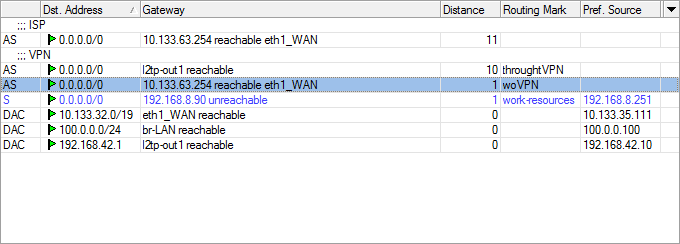
Answer the question
In order to leave comments, you need to log in
In the mangle either do
or do it first
add action=mark-routing chain=prerouting dst-address-list=woVPN new-routing-mark=woVPN passthrough=no src-address=100.0.0.0/24
Didn't find what you were looking for?
Ask your questionAsk a Question
731 491 924 answers to any question