Answer the question
In order to leave comments, you need to log in
How to connect a computer to a homegroup via VPN?
There is a Zyxel keenetic viva router, several PCs are connected to it (let's call them PC-1, PC-2), united by a Windows home group. A VPN server is configured on the router, the WAN port has a white IP address.
I connect a WAN PC-3 to my home network via VPN, get an IP address from the home network address range, but I don't see the homegroup and I don't see computers at all through the network browser.
At the same time, PC-1 and PC-2 are pinged from PC-3.
How to connect to a homegroup to access files on PC-1 and PC-2?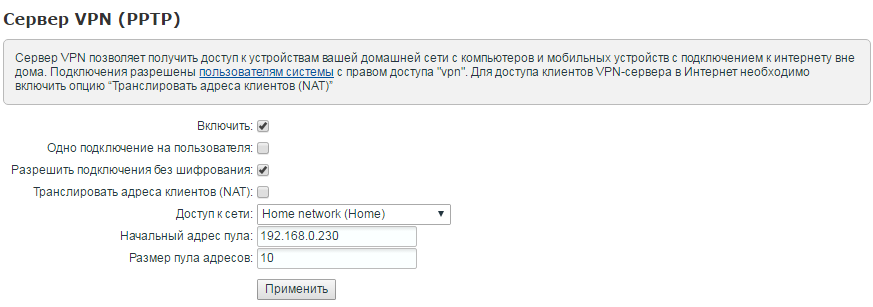
Answer the question
In order to leave comments, you need to log in
The following response was received from zyxel support:
Good afternoon, Ilya, when working through a VPN server, automatic detection of computers in the connected network is not supported (such functions as Computer Explorer in Windows). Automatic detection of computers and devices on a Microsoft Windows network will not work in this implementation, since networking occurs at the third level of the OSI model, using NAT (network address translation) and routing. The restrictions imposed by these factors prevent the operation of the Computer Browser service, because the latter use non-routable types of data transfer designed for the framework of a peer-to-peer network. Also, in connection with this, access to devices on another network by their network names will not work.
Therefore, access can only be obtained by knowing the specific IP addresses of computers on the local network.
If in the file manager, write in the address bar: \\ip (of the desired computer), what opens?
On the computer that connects via VPN, in the properties of the VPN connection, check the checkbox.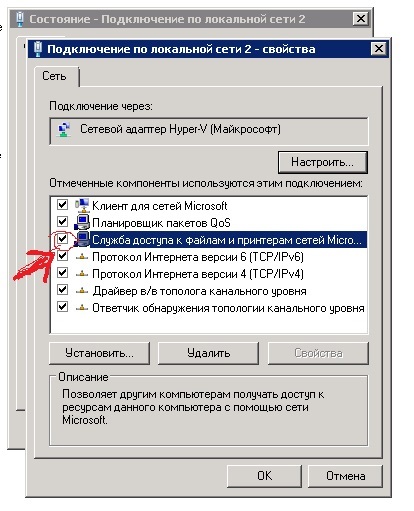
Most likely, the VPN server in the router does not know how to transparently transmit broadcasts. You will have to use a normal VPN somewhere, not neutered. Although before that, it is worth checking the presence of at least some VPN settings in the router.
Didn't find what you were looking for?
Ask your questionAsk a Question
731 491 924 answers to any question