Answer the question
In order to leave comments, you need to log in
Mikrotik: Ping disappears to the gateway via cable. What could be the reason?
There is Mikrotik RB3011UIAS-RM, firmware 6.47.10 stable, 2 WAN from two different providers, microt address 192.168.1.1, bridge 192.168.1.1/23. In all offices there is an unmanaged switch, which receives a cable data transmission channel (CPD) from the provider. The cAP ac points are connected to these unmanaged switches in the cabinets and through CAPSMAN they work in a seamless network. Microt on DHCP distributes addresses to all clients.
Microta ports:
eth1 - WAN from ISP #1
eht2 - WAN from ISP #2
eth5 - data link to ISP #1.
eth9 - directly connected computer 192.168.0.30
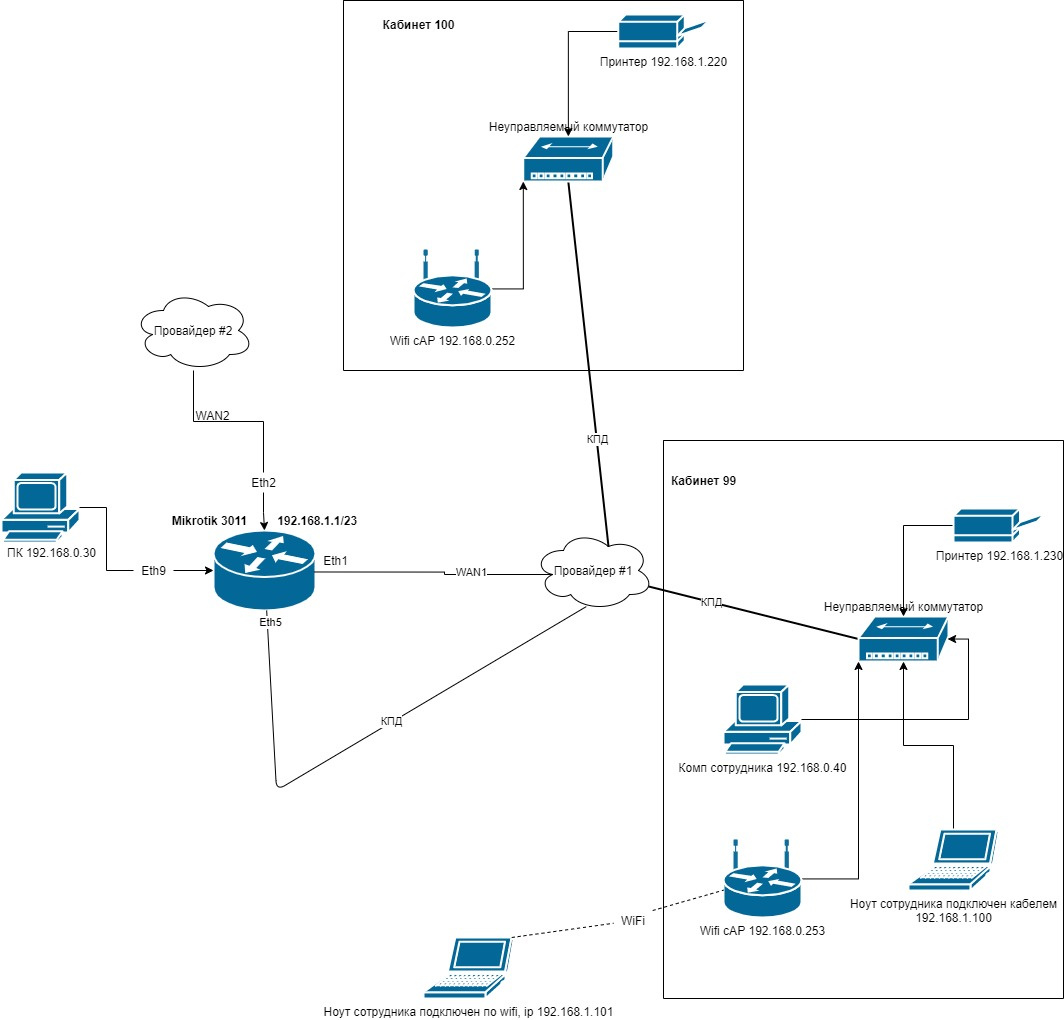
Answer the question
In order to leave comments, you need to log in
Please advise where to digDig towards the conflict of IP addresses (issued via DHCP).
In the scheme, a black hole with the inscription "Provader # 1", you cannot cope without the participation of third-party forces.
Moreover, in one office, computer No. 1 pings the gateway, but as soon as it goes to sleep or distorts the cable to the ethernet connector, the ping to the gateway disappears right there.
How many devices are on the network, including WiFi clients? Providers may have a limit on the number of mac-addresses allowed in L2 VPN at the same time. Therefore, it is always better to keep some of your own routers at the ends of such channels, which will encapsulate the transmitted traffic. It would be good to clarify this point with the provider.
If there is a technical possibility, try using CAP points in this capacity (wrapping LAN traffic, for example, in EoIP), at least for the test, they have two wired interfaces, as far as I remember. By the way, CAPSMAN, depending on the settings, can also encapsulate WiFi client traffic.
Didn't find what you were looking for?
Ask your questionAsk a Question
731 491 924 answers to any question