Answer the question
In order to leave comments, you need to log in
Mikrotik + HPE 1920-48G - link aggregation. What am I doing wrong?
Given: Mikrotik Cloud Router Switch 125-24G-1S-RM and HPE 1920-48G. They need to be connected with two cables, setting up link aggregation. I set it up as it is written here and here , that is, in short: I combined two eth ports on Mikrotik into the bonding1 port and drove it into an already existing bridge, and on HP, in the Link Aggregation item, I did basically the same thing, combining the two port in BAGG1.
As a result, if you ping the HP switch from Mikrotik (or anywhere else on the network), we see the picture: 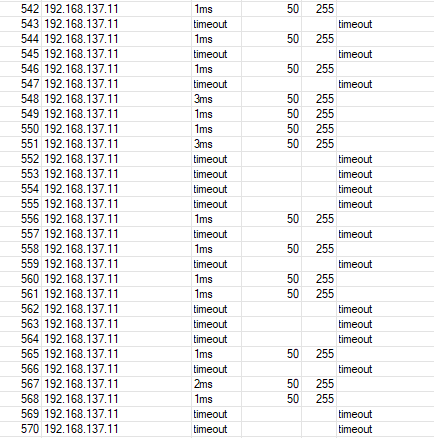
I'm not very strong in networks. It seems to me that, nevertheless, due to the formation of a loop, HP begins to "storm" and link aggregation for some reason does not solve this problem. With Mikrotik, by the way, everything is in order.
Actually, the question is - what am I doing wrong?
updApparently the solution to the problem is that it was necessary to set the mode in the bonding1 settings on the Mikrotik not to balance rr, but to 802.3ad, but maybe someone else will add something. Everything seems to be working, but there is a new problem - I look at the ports on Mikrotik and see that the traffic goes only on one port (so far not a single client is connected to HP, by the way). If this port is disabled, then when you ping HP, you can see that the ping disappears for a second while rebuilding to the second port. Is that how it should be? It seems that everything should work without loss?
Answer the question
In order to leave comments, you need to log in
Apparently the solution to the problem is that it was necessary to set the mode in the bonding1 settings on the Mikrotik not to balance rr, but to 802.3ad, but maybe someone else will add something. Everything seems to be working, but there is a new problem - I look at the ports on Mikrotik and see that the traffic goes only on one port (so far not a single client is connected to HP, by the way). If this port is disabled, then when you ping HP, you can see that the ping disappears for a second while rebuilding to the second port. Is that how it should be? It seems that everything should work without loss?
Didn't find what you were looking for?
Ask your questionAsk a Question
731 491 924 answers to any question