Answer the question
In order to leave comments, you need to log in
Microsoft Azure. How to create a RemoteApp application?
Good day, dear experts.
There are a couple of questions about Azure and Remoteapp, thanks in advance to everyone who can help:
1. How to create a RemoteApp application? I have a free subscription for a year + 12500 credits for the first month to test the services.
I go to the portal, then Remoteapp. I watched the instructions on Youtube, but the one who tells there has more points than me.
Looks like this: 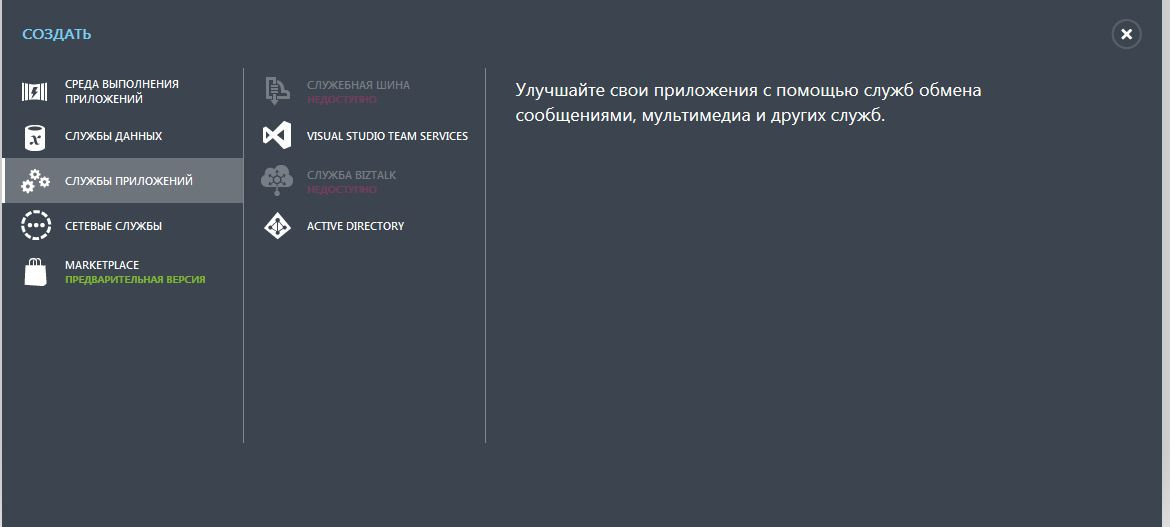
Do I need to buy something? What exactly?
2. Can applications created by Remoteapp be used through a browser? That is, to work with the published application not via RDP, but in the browser.
thanks in advance
Answer the question
In order to leave comments, you need to log in
As far as I remember, RemoteApp is available through the new portal. The one in your screenshot is the old one.
To use RemoteApp, a program is used in which all applications are visible. It is available for different platforms. Through the browser, as far as I know, there is no access.
There is a lot of fuss with publishing your applications, you need to upload your system image with the necessary application installed in it, you can’t just take and load the desired distribution kit through the browser.
Didn't find what you were looking for?
Ask your questionAsk a Question
731 491 924 answers to any question