Answer the question
In order to leave comments, you need to log in
MAGIX Vegas Pro 15 won't install. How to install?
During installation, it gives the following error: 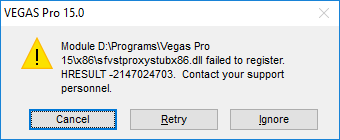
After pressing the Ignore button, I launch the program and knock out this window: 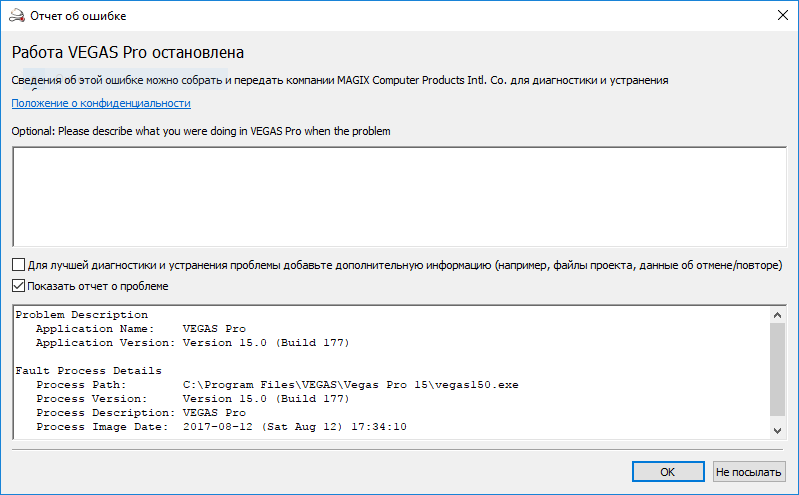
The first screen was taken during the installation of the program on drive D, and the second screen was taken when the program was launched from drive C (there is no difference on which hard the program is installed)
PS Thanks everyone!
Answer the question
In order to leave comments, you need to log in
Problem solved! In the root folder ...\Vegas Pro N
where n is the version of vegas, there is an x86 folder. We remove it nafig and everything is super !!!!)))
And my problem is not solved this way, I deleted that folder, and that's what the error is in the screenshot. Already tried different versions, nothing helps, screenshot here: prntscr.com/nkssnw
Didn't find what you were looking for?
Ask your questionAsk a Question
731 491 924 answers to any question