Answer the question
In order to leave comments, you need to log in
MacOS how to show the dock on the right monitor on the left?
Subject, while I had 2 external monitors, everything was in order - I threw the dock to the left and enjoyed life.
When I disconnected the laptop from the monitors, the dock also remained on the left, on a pro trinashka this is critical. not enough space on the screen.
The other day, DELL D6000 got hold of, now 3 full-fledged monitors are connected and everything would be fine, but the dock "on the left" is the extreme left corner of the left monitor. Monitors are 27" each, so this position of the dock does not suit me.
The standard settings do not allow placing the dock on the left on the desired display, even from the bottom it rises with reservations.
Any ideas?
I want to put the dock on the left on the central monitor.
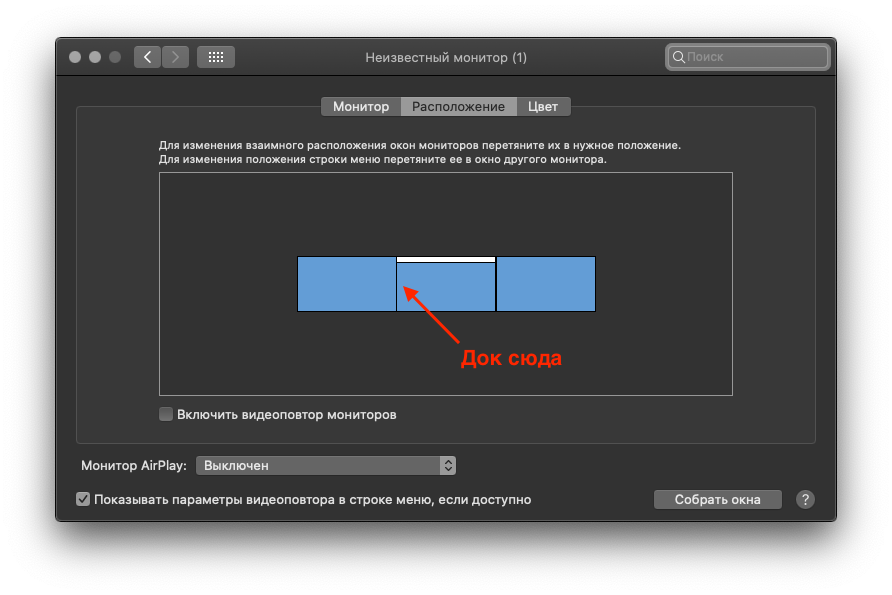
Answer the question
In order to leave comments, you need to log in
Didn't find what you were looking for?
Ask your questionAsk a Question
731 491 924 answers to any question