Answer the question
In order to leave comments, you need to log in
MacBook Pro 2019 not pulling Photoshop? Or am I curmudgeonly?
Please READ from beginning to end if you can help in theory.
+ I ask the defenders of Windows not to write and do without "Mac is not the same." I know without you. The question is not about that.
At 19, I bought myself a poppy after working in the office for a macmini 12.
The macmini was WITHOUT discrete video, 8 RAM. Proc i3 in my opinion. Worked from an external SSD.
In short, in terms of characteristics, it was weaker than my proshka now by 2-3 times.
I liked it very much, quickly everything, fsh did not lag. I threw a layout of the landos there from A to Z.
Then I quit my job, and I still had to fiddle with the layout, and then some kind of game began.
On a macbook, the same source works just awful. Everything lags and farts. I wore it for repairs - the first time they replaced the mother under warranty (the voltage was not the same), but even after that everything remained as it was - bad. Then I literally got sick of 5-6 offices (including the officials), they ran tests / renders and none of them found any problems.
Conclusion: Now the PC is OK and works as it should, BUT....
My firmware specifications:
MacBook Pro (15-inch, 2019)
Proc 2.6 GHz 6-core processor Intel Core i7
Memory 16 GB 2400 MHz DDR4
SSD 256 default Makovsky
2 video (discrete + integrated)
Radeon Pro 555X 4 GB
Intel UHD Graphics 630 1536 MB
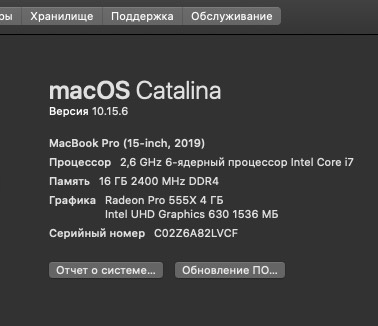
Works like this:
https://youtu.be/rvmbBDn1Sk4
Yes, the layout is heavy. Yes, a lot of graphics and smart objects. But the paradox is that it works perfectly on weaker machines.
TurboBoost is not affected by anything, it works normally, by itself and without me.
I work with an external monitor 1920x1080 and only. The video was taken from him. The influence of the retina is excluded.
I already installed clean OS, new ones, and old ones, and went through a bunch of versions of fsh (both pirates and paid for a subscription), checked the settings, turned on / off discrete video in fsh - it doesn’t help. Even that mini dropped to zero. + Then I tested the same layout on a PC with the characteristics even worse than that of the macmini - everything is fine.
In the bottom line, it turns out that I have a computer that, according to its characteristics, is ready to do a lot of things. But in fact, here is such a flounder ...
Here's what could be the trouble?
Answer the question
In order to leave comments, you need to log in
Hello.
Already like this - it's harsh, but it was like that. Not with fsh though, but with specific software.
What I tried in the end: I lifted Windows (seemingly without any magic, stupidly through Boot Camp) and looked at the work of software under Windows from this hardware.
The software worked fine, the poppy was (for the second time in its life) sold.
Since there is time for such fruitful testing, you can try my version. If the software works, a shameful screen will also appear in order to show everyone who needs it ( Noir wrote about firewood above and I think that this may be the case. I had a problem with this - the then conclusion).
Could it be the screen resolution? You obviously connected your Mac Mini to a FullHD monitor, but here the retina, more details, is more difficult to display. On poppies, you can change the screen resolution to the same FullHD? Or temporarily connect to the monitor, cutting off the main screen, to check?
Ps works exactly the same when using only the display of a macbook, without connecting an external one?
Please send a screenshot of your gpu/video settings from photoshop.
If the subscription remains - write to their support, they will tell you, you are obliged
The fact that Steve Jobs is not with us (((
Many people appreciate the macbook of 2013, more than modern ones ...
My guess is a jamb in the hardware. In the SC for diagnostics.
Try going to accessibility options and click reduce transparency, it seems to add about 50% performance boost to panning in photoshop and other UI windows are much smoother. Its most obvious on external 4K screen. hope that helps a bit
and try Indian wisdom
https://www.youtube.com/watch?v=Dogl8hQn3OE
Exactly the same problem, but on Windows. In my case, I sin on my sanctioned location (Crimea) and on the version of the program from Munkrus. I tried to work through a VPN, it became easier, but it did not solve the problem. Switched to Figma, left Photoshop only for graphics processing.
Didn't find what you were looking for?
Ask your questionAsk a Question
731 491 924 answers to any question