Answer the question
In order to leave comments, you need to log in
Macbook Pro 2018 not seeing external drive?
Good Evening,
I bought a new external drive from Seagate (Seagate Backup Plus Portable) a couple of days ago in order to make backups. After the purchase, I came home, connected the drive to the laptop and everything was in order, the macbook perfectly saw the hard drive. The next day, I decided to make a backup, but after I connected the hard drive, the macbook stopped seeing it, there is no longer an external drive icon on the desktop and in the sidebar in Finder. I've looked all over and can't find an answer.
Note: The External Disk is brand new, never crashed, when I go to "Disk Utility" it is displayed, but I don't know what to do with it.
Any advice would be very welcome, thanks in advance.
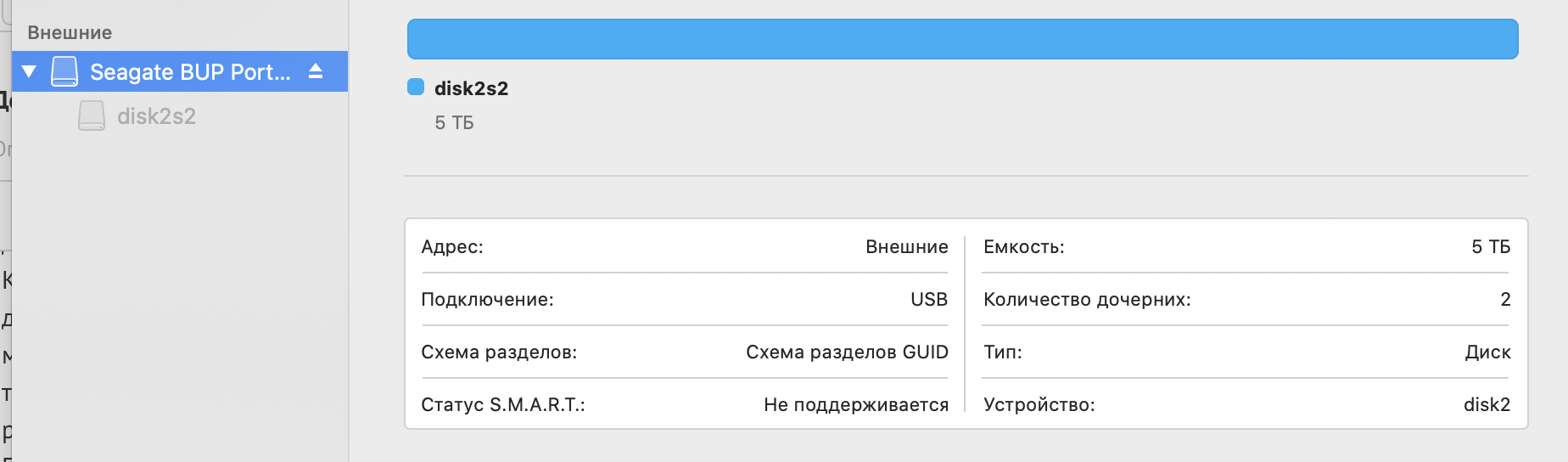
Answer the question
In order to leave comments, you need to log in
Didn't find what you were looking for?
Ask your questionAsk a Question
731 491 924 answers to any question