Answer the question
In order to leave comments, you need to log in
How to manage monitor settings in os X from terminal?
Background - I work on a MacBook Pro 13" + 2 external monitors. The monitors are connected via original adapters ( Link to the adapter ).
Pain - the monitor settings (queue and main monitor) are constantly flying off.
Each system start / exit from sleep mode starts with the fact that I I climb into the settings and set the correct position of the monitors.
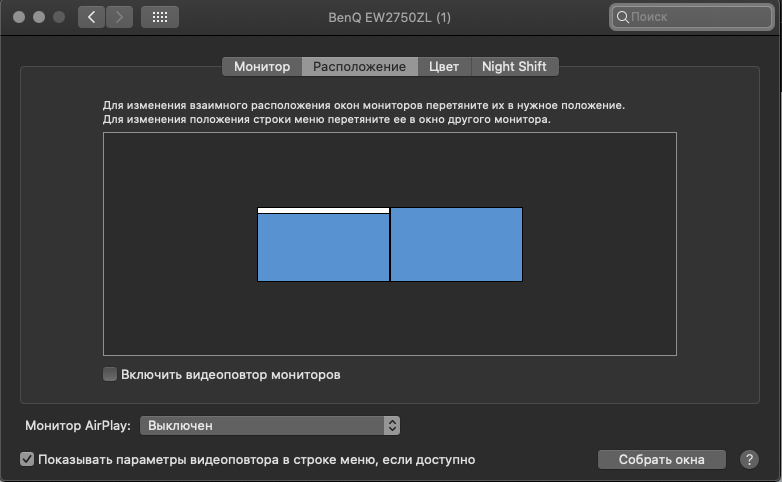
----
Question - is it possible to manipulate the monitor settings from the console?
I want to throw a script that will either automatically scatter the monitors (if each has an ID). Or at least I will make a script bind on a hotkey and it will just change the settings.
Answer the question
In order to leave comments, you need to log in
Didn't find what you were looking for?
Ask your questionAsk a Question
731 491 924 answers to any question