Answer the question
In order to leave comments, you need to log in
Mac OS X updated to 10.7.4 and now the OS won't boot. What to do?
The following problem occurred:
A laptop with a 10.7.3 hackintosh was updated via the Mac OS X Software Update Utility to version 10.7.4. Required to reboot after installing updates. We reboot, and at system startup I get a message that I need to reboot the system.
Something similar: 
Further reboots lead to the same result.
Attempts to boot with the -f, -s, -x switches also fail. The -x and -s switches even give the illusion of a successful start of the download (the Apple logo appears), but after about a minute the download stops with a “No Parking” sign over the apple.
Apparently, the problem has affected not only hackintosh: on the Apple forums (and just on the Internet) about updating to 10.7.4, there are also enough reports that macbooks, aimaks stopped loading after the update.
Treatment methods also offer different ones: remove FIPS (I didn’t have it installed), check the disk (checked), boot with the -x key and reinstall the update (I can’t even boot with the -x key).
This whole thing is effectively cured by restoring from backups or reinstalling (a friend with a MacBook treated this way, spitting on attempts to restore the existing system).
There is no backup.
Attention, question!
Have any of you encountered this problem and what solutions can you suggest?
Thank you for your attention.
Answer the question
In order to leave comments, you need to log in
Everything went smoothly for me. I only installed Bridge Helper right after the update before rebooting.
From this screen little is clear. Boot with the -v switch, this will show more information
And what did you want? You can not reboot after the installation of the update is completed, you need to roll patches. Try booting through the rBoot bootloader.
Similar problems on previous versions were treated by booting in safe mode or a full installation from the system USB.
Another option when using a second OS (for example, with Parallels) is Reset the PRAM
Didn't find what you were looking for?
Ask your questionAsk a Question
731 491 924 answers to any question