Answer the question
In order to leave comments, you need to log in
LTSP - why rendering in the browser can slow down?
Good afternoon!
I put 2 of their employees on a terminal LTSP server. Connect using thin clients.
The overall speed of work is chic - it differs little from the usual average office stationary. Libraoffice, menu, file manager - everything works instantly.
But the browser (in my case Chrome) really slows down. When scrolling pages up / down, rendering slowness is very noticeable. Tried mozilla, chromium - same result. Less lags can be seen in the Conqueror, but this is some kind of underbrowser :) You can watch videos on YouTube only in windowed mode (the smallest video size), otherwise resynchronization appears. But videos are rubbish. Slows down scrolling.
Put everyone ublock, I thought because of the ads. Didn't give any particular results.
Thin clients - Intel NUC DE3815TYKHE.
The ltsp server itself is virtual (on vmware esxi 6).
Maybe it's the XSERVER parameter in lts.conf? Maybe because of the video driver? Or just weak TCs?
Answer the question
In order to leave comments, you need to log in
Tell me, if I change the LDM_DIRECTX parameter to True, then the plugs in the rendering are almost invisible.
But the manual says that a less secure connection is used.
Which?
For a local network, this is critical (without an Internet connection from the outside?)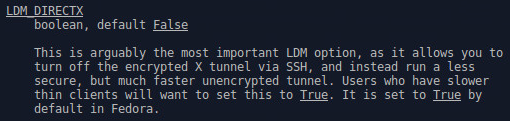
Didn't find what you were looking for?
Ask your questionAsk a Question
731 491 924 answers to any question