Answer the question
In order to leave comments, you need to log in
Low computer performance, I'm a complete layman, I don't know what this is connected with?
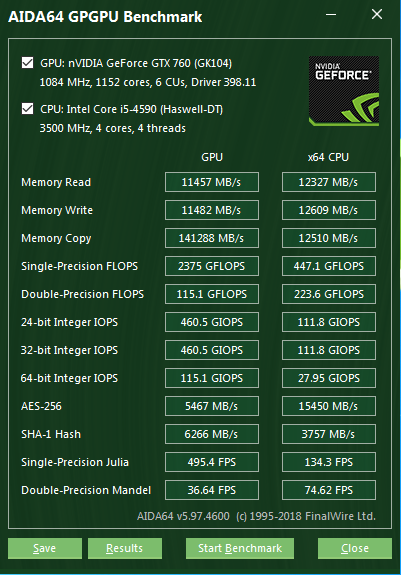
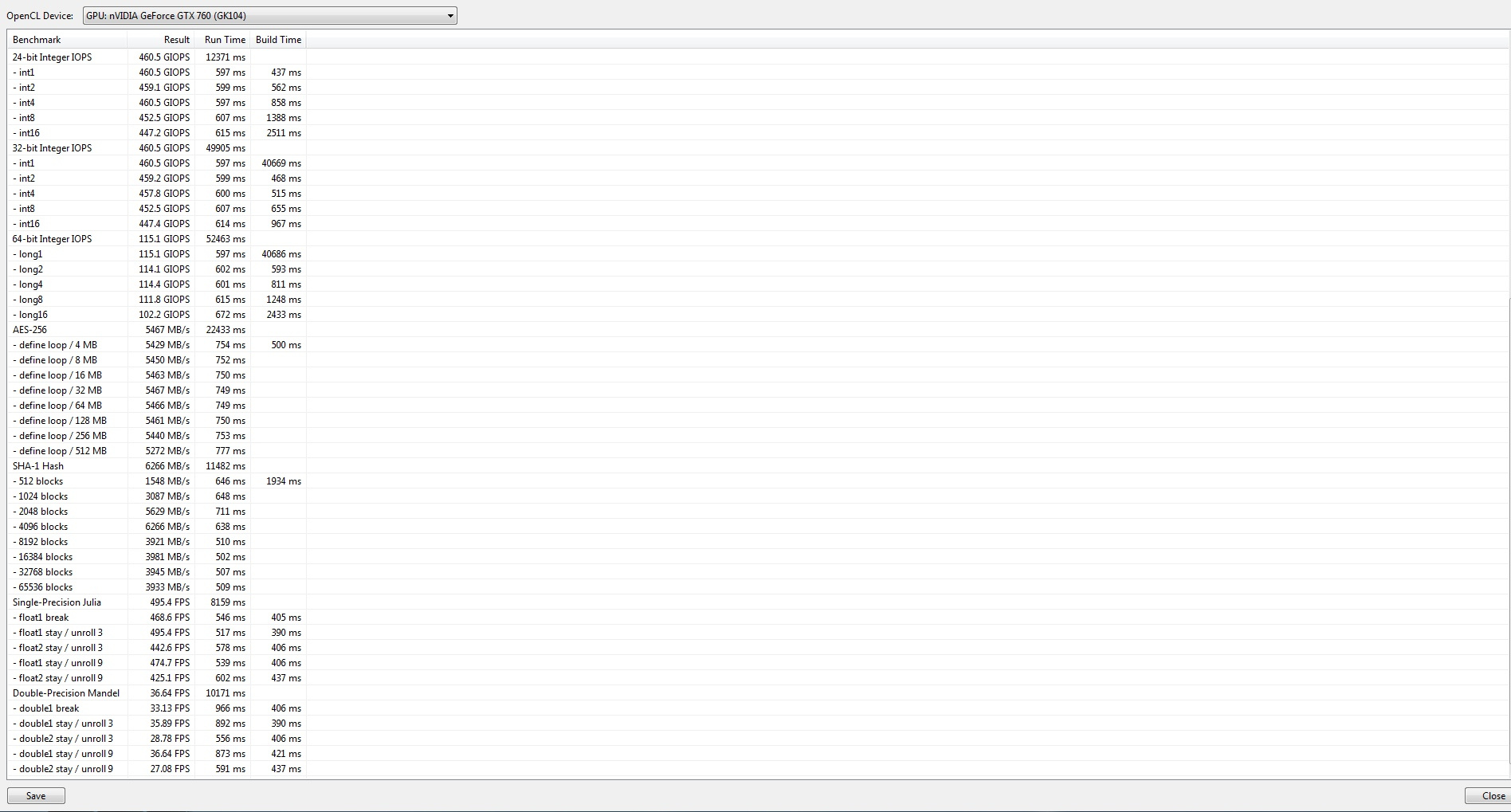
 Good afternoon, I was worried about "BSOD"s every day, 1-2 pieces per day, but then, just in the middle of the day (without windows updates and downloads of any software), PC performance dropped, the constant processor load was 100% even at the entrance in the browser, 36 fps maximum in computer games, and with drawdowns, I tried to solve the problem even at the stage of blue screens but to no avail, there was a constantly different set of errors, now there are no blue screens, but PC performance too, help if you know how, I will be very grateful!
Good afternoon, I was worried about "BSOD"s every day, 1-2 pieces per day, but then, just in the middle of the day (without windows updates and downloads of any software), PC performance dropped, the constant processor load was 100% even at the entrance in the browser, 36 fps maximum in computer games, and with drawdowns, I tried to solve the problem even at the stage of blue screens but to no avail, there was a constantly different set of errors, now there are no blue screens, but PC performance too, help if you know how, I will be very grateful!
Answer the question
In order to leave comments, you need to log in
Most likely, the cause of BSODs is in RAM. Check it with Memtest86 - you need to make a bootable flash drive and boot from it.
And the culprit of the processor load is calculated through the task manager.
The reason for bsods is driver bugs or hardware problems. Start by installing drivers, not those that Windows automatically installs, but from the manufacturer's websites. At worst, use some driverpack solution.
Then it would be necessary to test the iron.
And "different bsody" is certainly a cool statement. What exactly? See the history via whocrashed for example.
I'll put in 5 cents.
About BSOD: turn on dump recording, and write down error codes every time you see a blue screen.
About software: there are sites ( for example ) where they help to find malware that CureIt does not roll off. There are also detailed instructions on what to do to help.
Didn't find what you were looking for?
Ask your questionAsk a Question
731 491 924 answers to any question