Answer the question
In order to leave comments, you need to log in
Black bars on the screen, how to remove them?
There was a problem, there is a PC with a built-in ATI Radeon 3000 Graphics.
The problem is that if you connect an HDMI cable to a monitor (in Full HD resolution), then black bars appear there. Naturally, I know that this problem can be solved in 5 seconds in amd catalyst control center, but the problem is that there are NO SETTINGS on this built-in video card!!! rummaged through the Internet, did not find a way to remove the black frames. Screenshot attached:
Answer the question
In order to leave comments, you need to log in
I don't see any black bars in the screenshot. Maybe it's the hdmi cable, try another cable.
Also faced a similar problem. When connected via HDMI on a FullHD monitor, the frame does not extend the image to the edges of the monitor. I found the solution on one English site.
1) go to the registry (press the WIN + R key, enter regedit there).
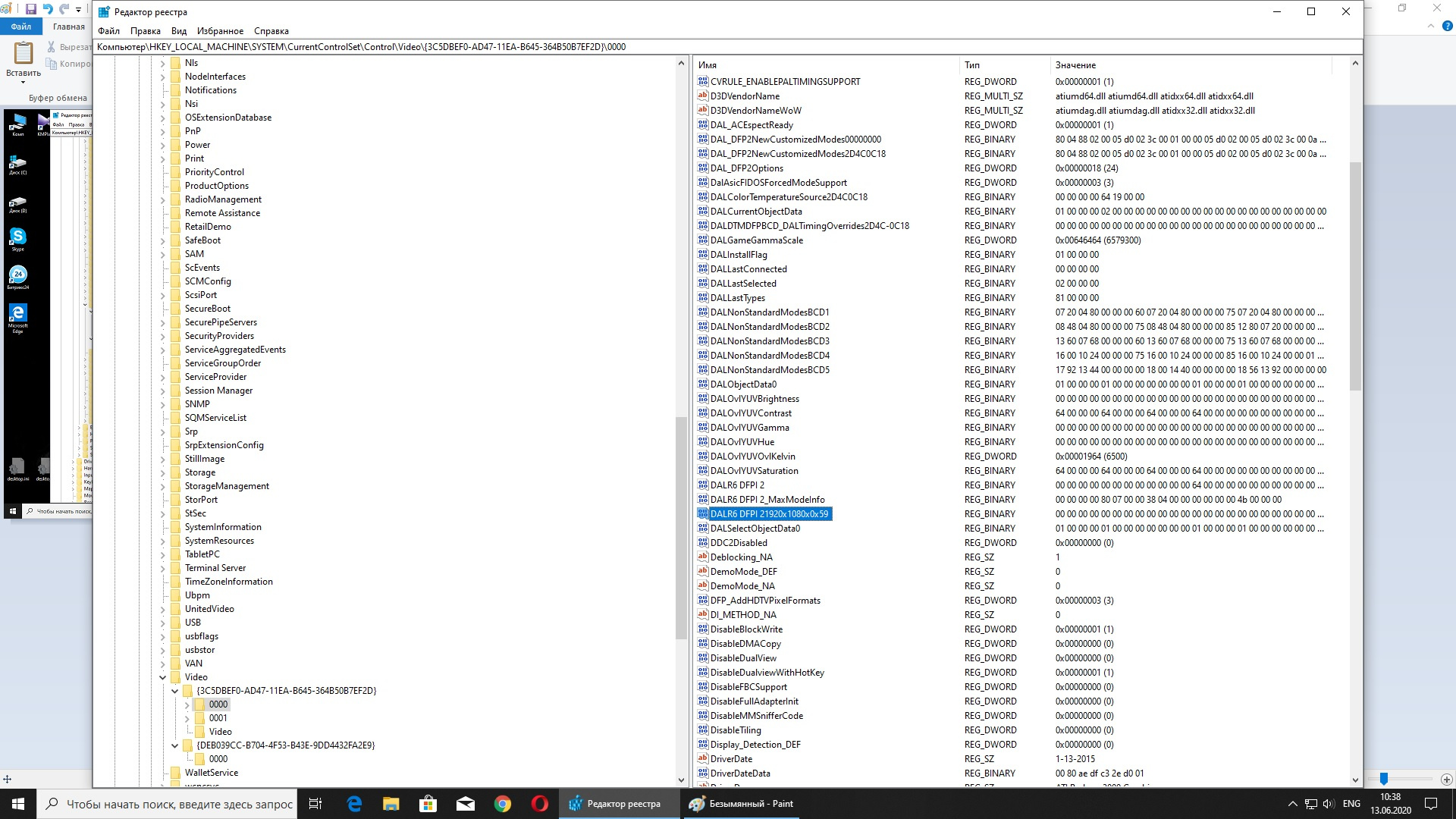
2) open the folder HKEY_LOCAL_MACHINE\SYSTEM\CurrentControlSet\Control\Video\{XXXXX}\0000
Instead of XXXXX you will have some numbers/letters. There can be several folders with four zeros, choose the one with more settings. Through the search we find "1920" (for my case with FullHD). My line looked like this: DALR6 DFPI 21920x1080x0x59.
Right click on it and click "Edit". A window will appear in which there will be many zeros, but in some places other numbers. You need to replace all other numbers with zeros. Please note: when you press Del, two digits are deleted at once, the total number of digits should not change. Reboot the computer after the changes. Do not forget this procedure, after updating Windows, the frame appeared again, I had to do it again.
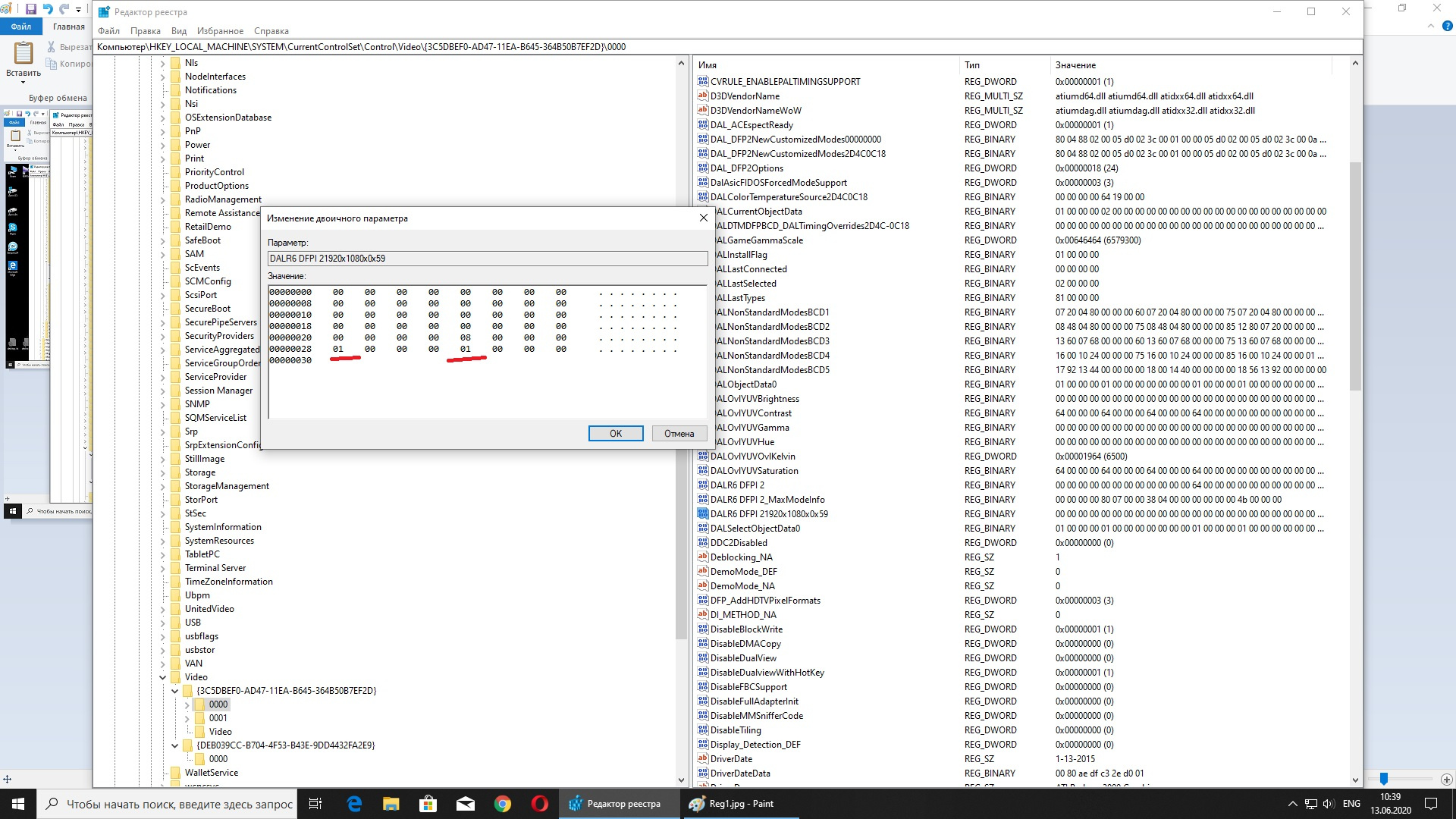
Didn't find what you were looking for?
Ask your questionAsk a Question
731 491 924 answers to any question