Answer the question
In order to leave comments, you need to log in
How to switch the video card to discrete?
So, when I already wrote a similar topic, and they gave me an answer. Only recently I decided to test it and it didn't work.
Notebook - Acer Aspire 3 A315-42G-R5FR
Drivers from Acer official sites
I have two video cards - "RX 540" and "Radeon Vega 8"
RV8 - Integrated, RX540 - discrete.
I tried disabling RV8 in Device Manager, but instead of the graphics card, it says "Display 1: Connected to Microsoft Basic Video Driver" in Settings. For some reason, I looked on the Internet how to unlock the BIOS in order to change the video card, but to no avail (I tried all the options).
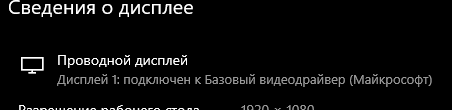
Answer the question
In order to leave comments, you need to log in
So there is no laptop with an AMD processor and a Radeon card at hand, so everything written below is a theoretical story, but from experience I can say that on laptops with nvidia graphics and an intel processor it is impossible to completely disable the integrated graphics. But you can force certain applications to work on a discrete card, I think the same is true for the amd + radeon bundle. From memory, there was a power tab in the Catalyst Control Center and there, if you set the path to the exe file, you could select the high performance mode, which forced you to run this process on a discrete card.
Didn't find what you were looking for?
Ask your questionAsk a Question
731 491 924 answers to any question