Answer the question
In order to leave comments, you need to log in
Long server response, with caching enabled why?
Please tell me, the long server response is only at the first request of
CMS Wordpress
Gzip is enabled
W3 Total Cache is installed, preload is enabled
For example, page: https://printpulse.ru/vizitki/
First request:
Server response time 3166 ms
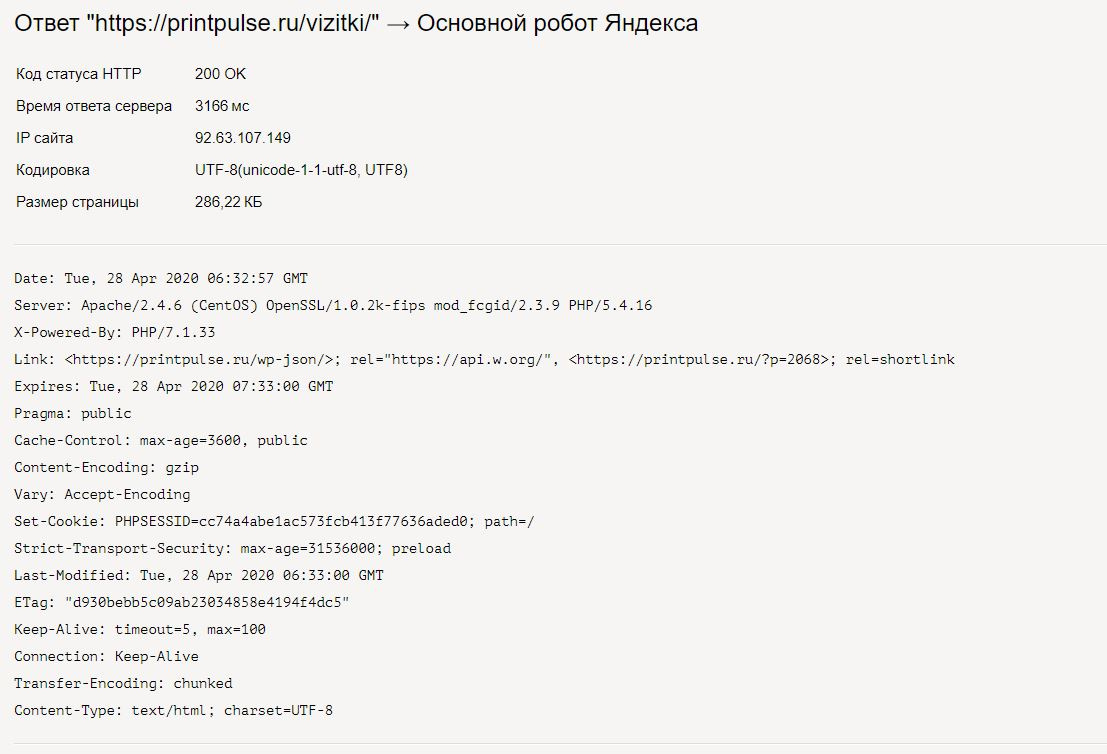
Server response time 78ms
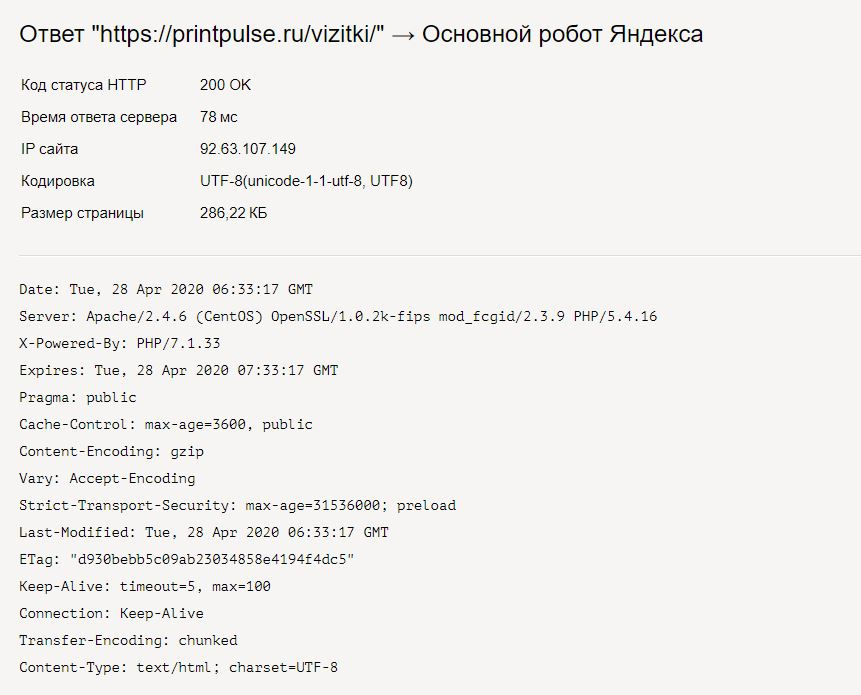
Answer the question
In order to leave comments, you need to log in
I respect those who share their experience, despite the fact that no one could answer this question. I solved the problem on my own, I write everything in stages.
1. Remove W3C cache.
2. Install WP Super Cache
3. Enable caching. And make the following setting
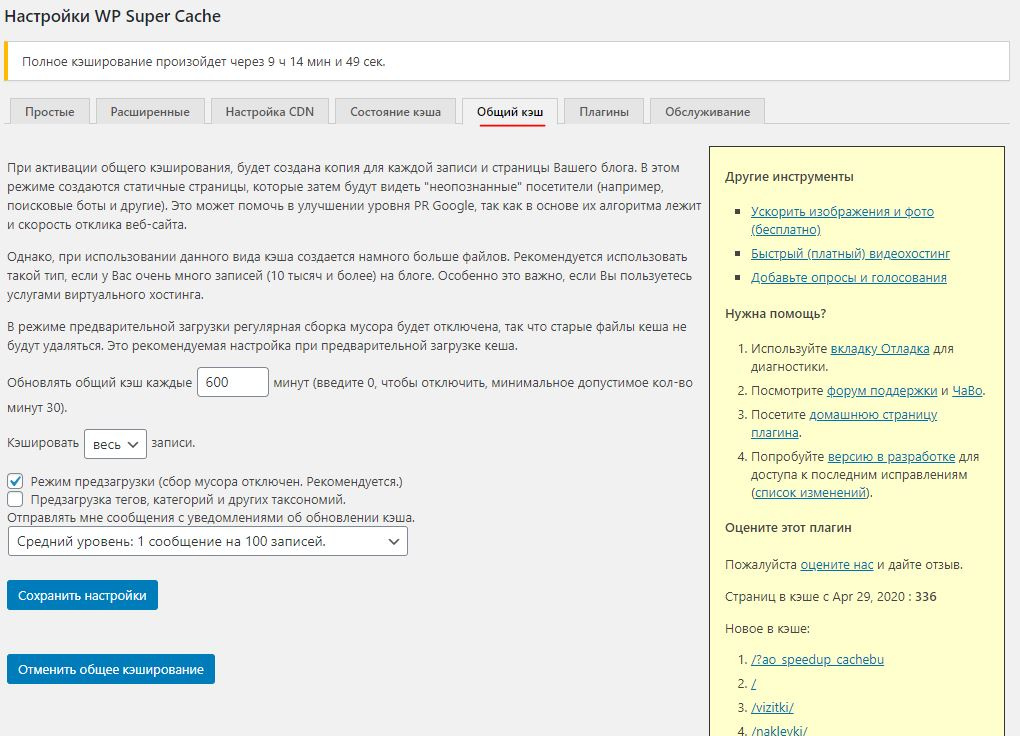
Why W3C cache is not suitable ?
The fact is that this plugin creates a page cache only after the page has been visited. I did not find it in the settings "Create page cache now". And the first visitor, as you know, can be search engines, after which they will remember your site as slow. Download speed matters .
Perhaps there will be experts who will later suggest how to cache all pages in advance in the W3C cache. But this plugin is very demanding for the server. Without a good setup, the plugin will work crookedly.
WP Super Cache
A popular plugin on English-language sites, a lot of information on how to properly configure the plugin. There is a "Create page cache now" button.
Didn't find what you were looking for?
Ask your questionAsk a Question
731 491 924 answers to any question