Answer the question
In order to leave comments, you need to log in
Long HDD response time. What to do?
For half a year now, my PC is very slow. I didn't pay attention to it until it started to piss me off. One fine day, I went to the task manager to remove the task I was interested in, and saw that my disk was 100% loaded, and this was due to the fact that I was opening something or doing something at all. After digging into the task manager, I saw "average disk response time" and this value exceeded 2k, after that I started googling a lot about this. Some said it needed to be defragmented, others said it needed to be checked for bad blocks. After defragmentation, nothing changed, and there were no bad blocks. Help me please.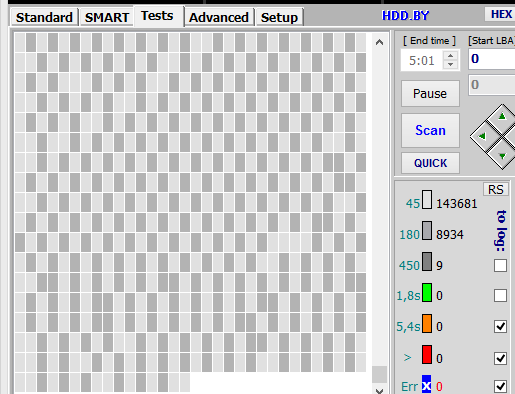
Answer the question
In order to leave comments, you need to log in
my pc is very slow
Didn't find what you were looking for?
Ask your questionAsk a Question
731 491 924 answers to any question