Answer the question
In order to leave comments, you need to log in
LiveServer in VS Code launches the site in Google Chrome with a smaller width than the screen width, how to fix?
Good afternoon. Please help. VS Code live server used to work fine, 3-4 days ago it started to scale the width of the screen. I start the live server, it automatically opens the site, and the site width is 1097px with a 1920px monitor, but if you switch to the mode where you can change the width, then everything is fine (but in this case the mouse does not work, Google switches to touch mode, I don’t know how to do it right to tell). I tried to install old versions of live server, it did not help. I demolished VS Code too, didn't help. Probably some problems with the browser, because if you run it in FireFox, then everything is fine there, but it does not support everything, then working there is inconvenient, and not comfortable. I ask for help, I really need a live server in chrome.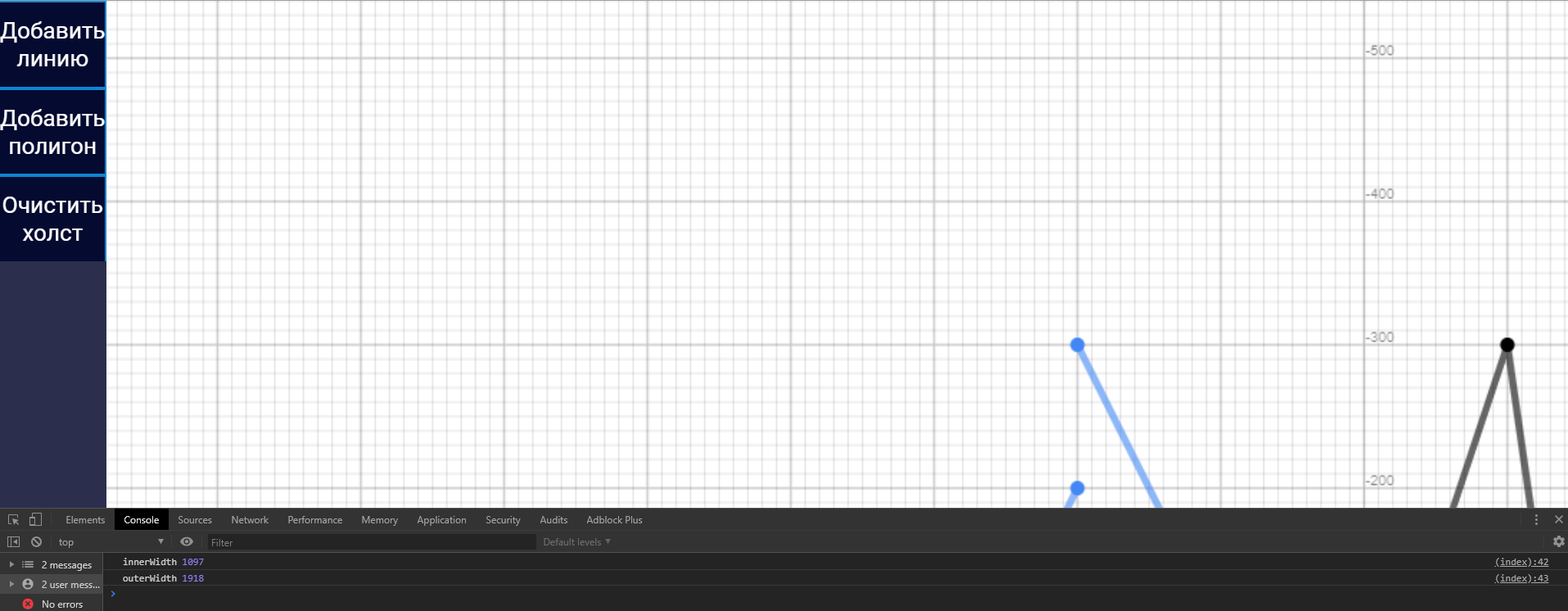
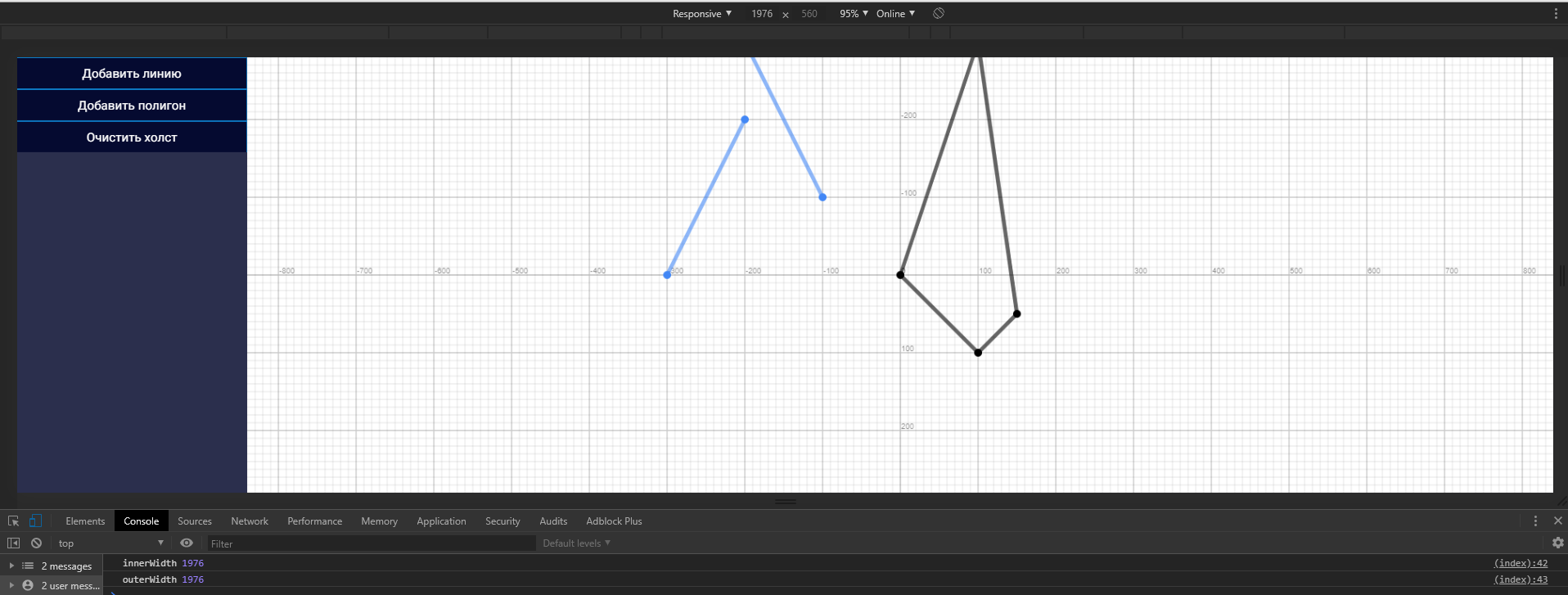
Answer the question
In order to leave comments, you need to log in
Didn't find what you were looking for?
Ask your questionAsk a Question
731 491 924 answers to any question