Answer the question
In order to leave comments, you need to log in
Line thickness when exporting from pptx to pdf - what's the problem?
Faced the following problem:
There is a pptx document created in Microsoft PowerPoint 2013.
It contains the following objects:
1. A straight line with a tip 0.25 pt thick
2. A straight line without a tip 0.25 pt thick
3. A rectangle without a fill with a border thickness of 0.25 pt
4. Photo with a 0.25 pt border
Everything is black RGB 0 0 0
When exporting to PDF via PowerPoint, the following happens:
1. becomes 1 pt thick, color black
2. becomes 0.25 pt thick, color black
3. becomes 0.25 pt thick, color black
4. becomes 0.25 pt thick pt color black
Can't get over problem with export 1 -> 1.
In this case, it seems like 1 and 2 are the same object.
If anyone can help I would be grateful.
Screenshot from PowerPoint: 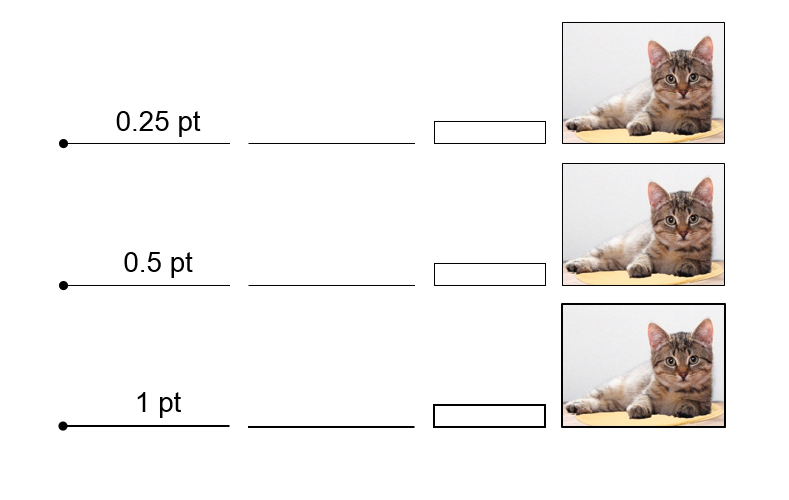
Screenshot from Apple Preview.app (Google Chrome and Adobe Reader give the same display): 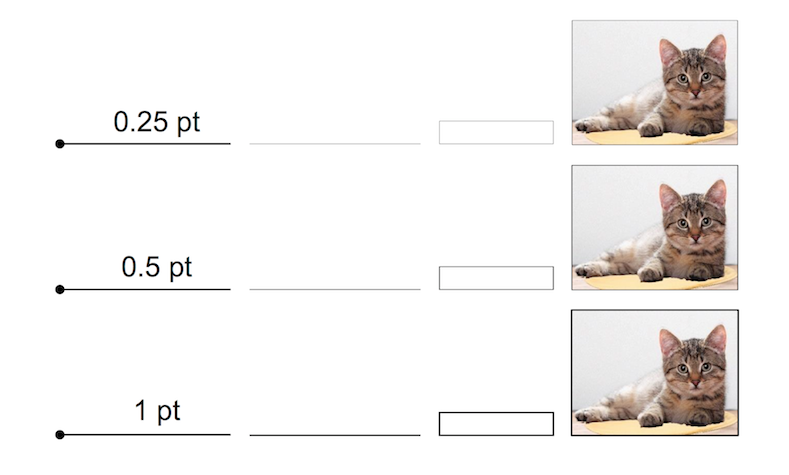 .pptx file on Yandex.Disk
.pptx file on Yandex.Disk
.pdf file on Yandex.Disk
Answer the question
In order to leave comments, you need to log in
Didn't find what you were looking for?
Ask your questionAsk a Question
731 491 924 answers to any question