Answer the question
In order to leave comments, you need to log in
Light problem in Blender. It doesn't exist, what can be done?
Hello, I'm designing covers for young artists, I realized that I want to move in 3D. First of all, I decided to make a few works, repeating them from YouTube and adding something of my own. There was a problem, there is no light, shadows and reflections, although everything is present in the video, no extras. I didn't see the settings. As they told me on Maylov's answers, this is easy, and you are just a sucker, so I hope for you. As far as I understand, the situation is a bit dumb, but still. I will attach photos from the video and from work. 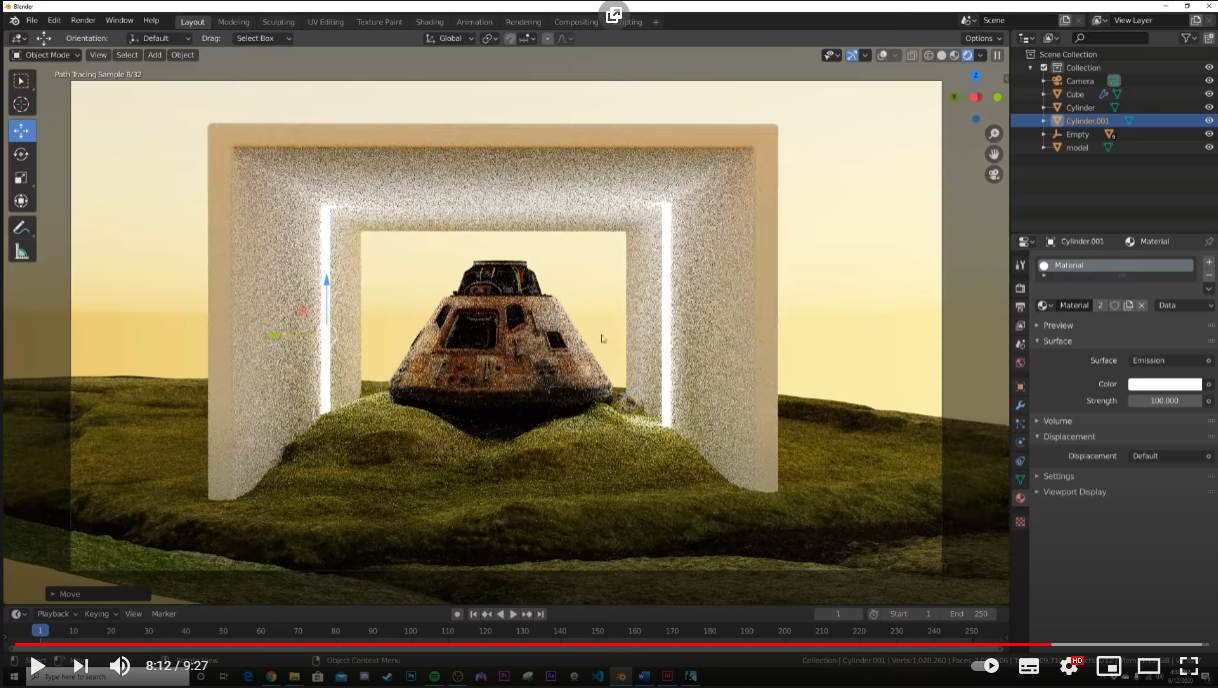
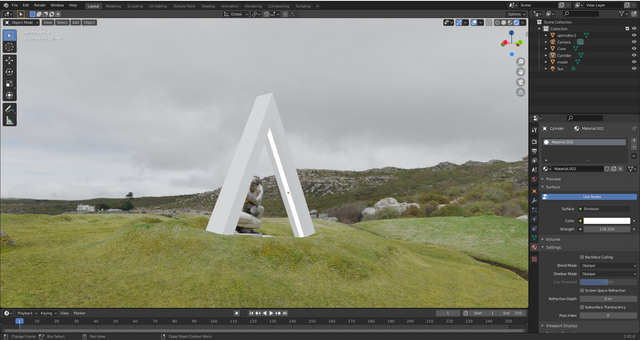 "alt="image"/>
"alt="image"/>
Answer the question
In order to leave comments, you need to log in
Hello, you need to change the eevee render settings to cycles. The first is something like a simplified engine, without rendering shadows, reflections, etc.
Didn't find what you were looking for?
Ask your questionAsk a Question
731 491 924 answers to any question