Answer the question
In order to leave comments, you need to log in
How to solve this problem with sculpting?
Problem in Sculpting mode in Blender 2.82.7
I'm a beginner, so I may not understand elementary things. help me please...
When I take a brush called Draw Sharp and start brushing it over an object, in some places the brush makes the object go down, and in some places it pulls it out. What is it connected with?
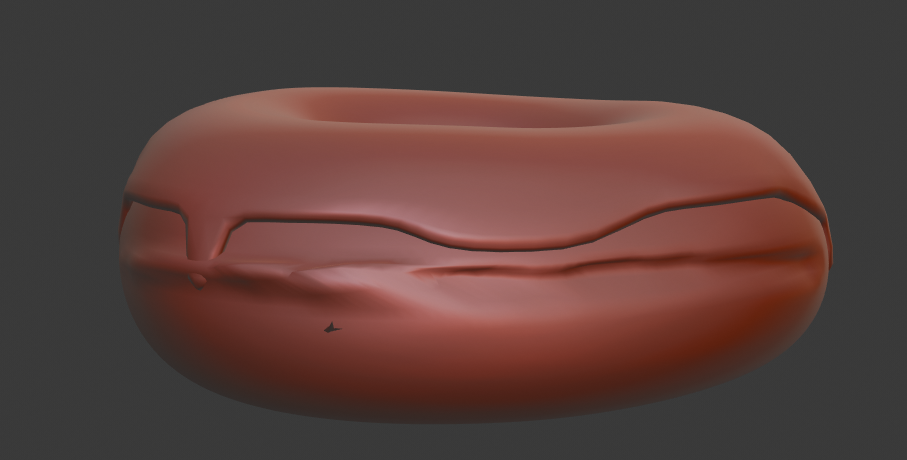
Answer the question
In order to leave comments, you need to log in
Maybe it's the geometry of the donut. In edit mode, press 1 (not on our pad), then press A (select all vertices), then alt M, then By distance. These actions will remove duplicate vertices.
Didn't find what you were looking for?
Ask your questionAsk a Question
731 491 924 answers to any question