Answer the question
In order to leave comments, you need to log in
Laravel, npm run dev and any other project build commands stopped working after a critical Windows error, what could be the problem?
Good day to all!
The essence of the problem: After a windows 10 critical error with npm run watch enabled and a forced restart of windows, any project build command leads to an error, here is the "npm run dev" run log:
0 info it worked if it ends with ok
1 verbose cli [ 'C:\\Program Files\\nodejs\\node.exe',
1 verbose cli 'C:\\Users\\nloschenin\\AppData\\Roaming\\npm\\node_modules\\npm\\bin\\npm-cli.js',
1 verbose cli 'run',
1 verbose cli 'dev' ]
2 info using [email protected]4.6.1
3 info using [email protected].10.3
4 verbose run-script [ 'predev', 'dev', 'postdev' ]
5 info lifecycle @~predev: @
6 silly lifecycle @~predev: no script for predev, continuing
7 info lifecycle @~dev: @
8 verbose lifecycle @~dev: unsafe-perm in lifecycle true
9 verbose lifecycle @~dev: PATH: C:\Users\nloschenin\AppData\Roaming\npm\node_modules\npm\bin\node-gyp-bin;C:\OpenServer\domains\dimovoj.local\node_modules\.bin;C:\Windows\system32;C:\Windows;C:\Windows\System32\Wbem;C:\Windows\System32\WindowsPowerShell\v1.0\;C:\Program Files (x86)\NVIDIA Corporation\PhysX\Common;C:\WINDOWS\system32;C:\WINDOWS;C:\WINDOWS\System32\Wbem;C:\WINDOWS\System32\WindowsPowerShell\v1.0\;C:\Program Files\Git\cmd;C:\Program Files\nodejs\;C:\Users\nloschenin\AppData\Local\Microsoft\WindowsApps;C:\cygwin64\bin;C:\Users\nloschenin\AppData\Roaming\Composer\vendor\bin;C:\Users\nloschenin\AppData\Roaming\npm;C:\Program Files\Git\bin
10 verbose lifecycle @~dev: CWD: C:\OpenServer\domains\dimovoj.local
11 silly lifecycle @~dev: Args: [ '/d /s /c', 'npm run development' ]
12 silly lifecycle @~dev: Returned: code: 1 signal: null
13 info lifecycle @~dev: Failed to exec dev script
14 verbose stack Error: @ dev: `npm run development`
14 verbose stack Exit status 1
14 verbose stack at EventEmitter.<anonymous> (C:\Users\nloschenin\AppData\Roaming\npm\node_modules\npm\lib\utils\lifecycle.js:279:16)
14 verbose stack at emitTwo (events.js:106:13)
14 verbose stack at EventEmitter.emit (events.js:191:7)
14 verbose stack at ChildProcess.<anonymous> (C:\Users\nloschenin\AppData\Roaming\npm\node_modules\npm\lib\utils\spawn.js:40:14)
14 verbose stack at emitTwo (events.js:106:13)
14 verbose stack at ChildProcess.emit (events.js:191:7)
14 verbose stack at maybeClose (internal/child_process.js:886:16)
14 verbose stack at Process.ChildProcess._handle.onexit (internal/child_process.js:226:5)
15 verbose pkgid @
16 verbose cwd C:\OpenServer\domains\dimovoj.local
17 verbose Windows_NT 10.0.15063
18 verbose argv "C:\\Program Files\\nodejs\\node.exe" "C:\\Users\\nloschenin\\AppData\\Roaming\\npm\\node_modules\\npm\\bin\\npm-cli.js" "run" "dev"
19 verbose node v6.10.3
20 verbose npm v4.6.1
21 error code ELIFECYCLE
22 error errno 1
23 error @ dev: `npm run development`
23 error Exit status 1
24 error Failed at the @ dev script.
24 error This is probably not a problem with npm. There is likely additional logging output above.
25 verbose exit [ 1, true ]{
"private": true,
"scripts": {
"dev": "npm run development",
"development": "cross-env NODE_ENV=development node_modules/webpack/bin/webpack.js --progress --hide-modules --config=node_modules/laravel-mix/setup/webpack.config.js",
"watch": "cross-env NODE_ENV=development node_modules/webpack/bin/webpack.js --watch --progress --hide-modules --config=node_modules/laravel-mix/setup/webpack.config.js",
"watch-poll": "npm run watch -- --watch-poll",
"hot": "cross-env NODE_ENV=development node_modules/webpack-dev-server/bin/webpack-dev-server.js --inline --hot --config=node_modules/laravel-mix/setup/webpack.config.js",
"prod": "npm run production",
"production": "cross-env NODE_ENV=production node_modules/webpack/bin/webpack.js --progress --hide-modules --config=node_modules/laravel-mix/setup/webpack.config.js"
},
"devDependencies": {
"axios": "^0.15.3",
"bootstrap-sass": "^3.3.7",
"cross-env": "^5.0.0",
"jquery": "^3.1.1",
"laravel-mix": "0.*",
"lodash": "^4.17.4",
"vue": "^2.1.10"
},
"dependencies": {}
}Answer the question
In order to leave comments, you need to log in
I figured out the problem... After a critical error, roll back the changes in the ./public/mix-manifest.json file, for example, I should have this:
{
"/js/app.js": "/js/app.js",
"/css/app.css": "/css/app.css"
}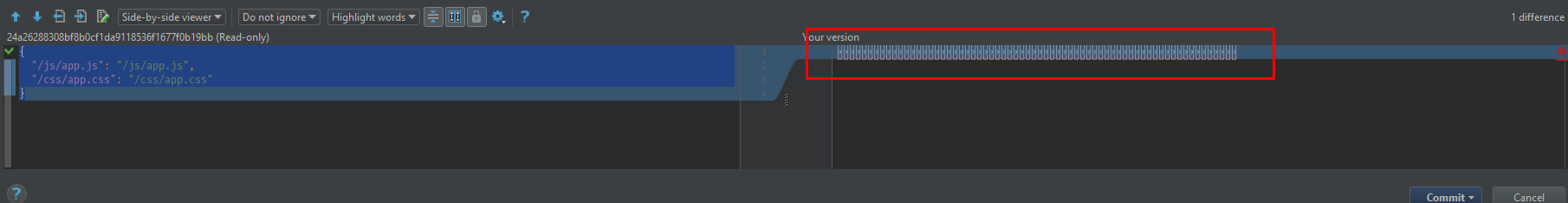
Didn't find what you were looking for?
Ask your questionAsk a Question
731 491 924 answers to any question